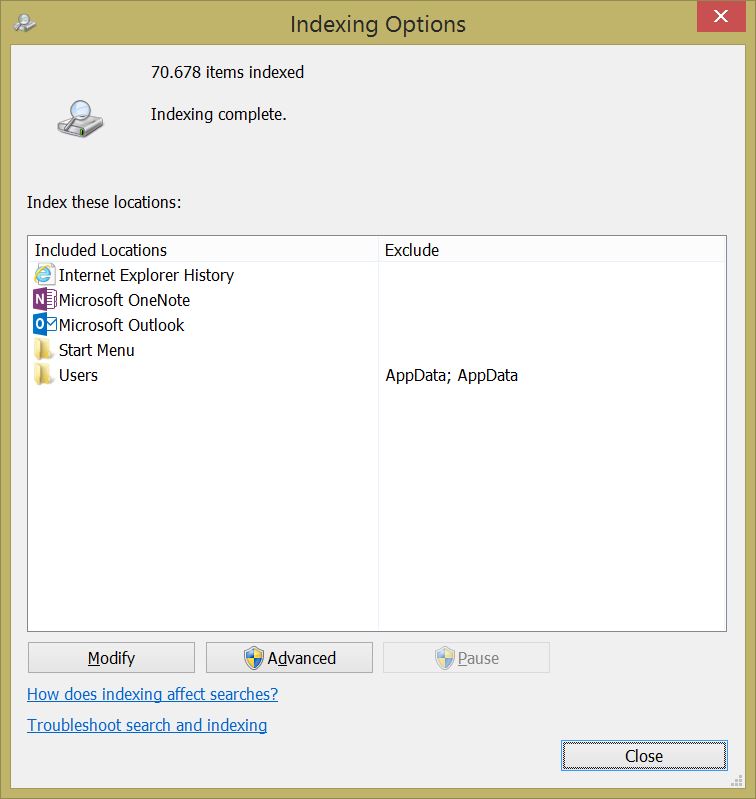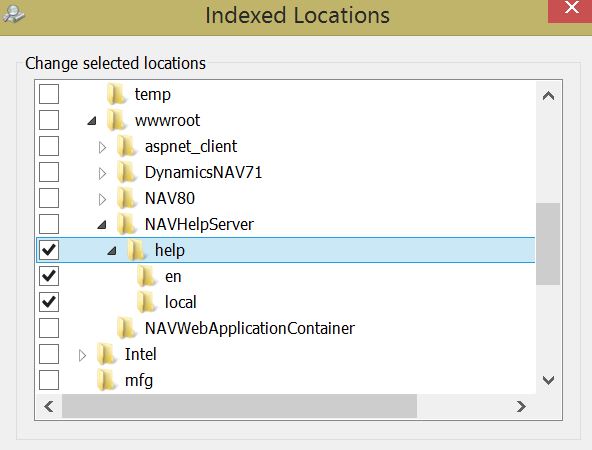If your NAV 2015 Help Server just replies:
No Results Found For: customer
No matter what you search for, it because the help server uses the indexing service on your server and you have not added the “help” folder to indexing.
So if your Indexing Options dialog look like this (opened from the Control Panel) you need to add the “Help” folder (found in c:\inetpub\wwwroot\DynamicsNAV80Help\ ) to indexing, like this:
Don’t be alarmed if it takes 10-15 minutes before the search returns results, it just need to index all the files…
All of the Microsoft pages dedicated to the Help Server fails to tell that the Indexing service is used and required:
https://msdn.microsoft.com/en-us/library/dn271697%28v=nav.80%29.aspx
The NAV Installer will perform this task for you, but if you copy the help folder manually or perform other maintenance tasks your indexing settings might not follow.