Build a portal with deep Dynamics 365 Business Central integration

Advanced Portal Designer
Create a feature rich portal experience for your business relations directly integrated with your Business Central data
Build Customized Portals with Ease
Introducing the Advanced Portal Designer — a powerful tool that lets you build and customize portals for Microsoft Dynamics 365 Business Central, integrating data seamlessly into a custom portal for customers, vendors, and other business partners to access essential information securely through a public website. Created with flexibility and control in mind, this advanced design tool empowers you to craft a portal tailored precisely to your business needs, going beyond standard templates and enabling virtually any portal experience you envision.
Key Features
Fully Customizable Content Creation
Create your portal content exactly the way you want it. Include reports, data files, interactive fields, and more.
Comprehensive Security Model
Security is built-in, with controls that ensure users only access the data relevant to them. Define filters to prevent unauthorized access, ensuring every user views only their information.
User Management and Maintenance
Efficiently manage user sessions, review activity, and monitor portal access in real time, keeping your Business Central data safe and organized.
Flexible Authentication Options
Integrate with external services, like Auth0, for secure login management, or use the built-in login features within the portal itself, offering a seamless and secure login experience.
Streamlined Deployment on Azure
Host your portal on an Azure web service, connect it to Business Central, and get started quickly with minimal setup. Simply configure an Azure web service, link it to your Business Central data, and you’re live!
Ready to try it?
You can use the trial version of the Advanced Portal Designer build and test your own portal in a Sandbox.
Try all the possibilities to see how a Portal with deep Business Central integration can work for your business.
Done testing?
When you are sure the Advanced Portal Designer is the right choice for your business, you can buy a yearly license and deploy it to your production environment.
Advanced Portal Designer
The license covers one production environment and sandboxes for one Business Central tenant.
USD 2499/year
Portal in Action
The Advanced Portal Designer provides an intuitive front-end interface with robust back-end customization. Here’s what you can do:
- Log in securely and access tailored information
- View and interact with Business Central data, such as invoices, sales orders, and project details, in real time
- Make adjustments directly to records, with changes reflected instantly in Business Central
- Use advanced data tables with dynamic sorting and filtering to review comprehensive records
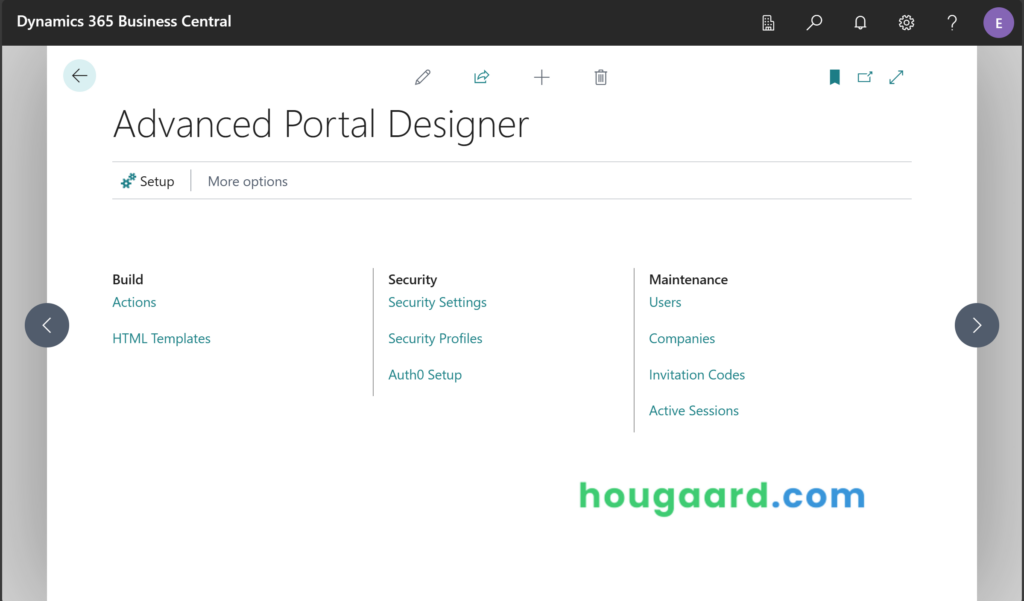
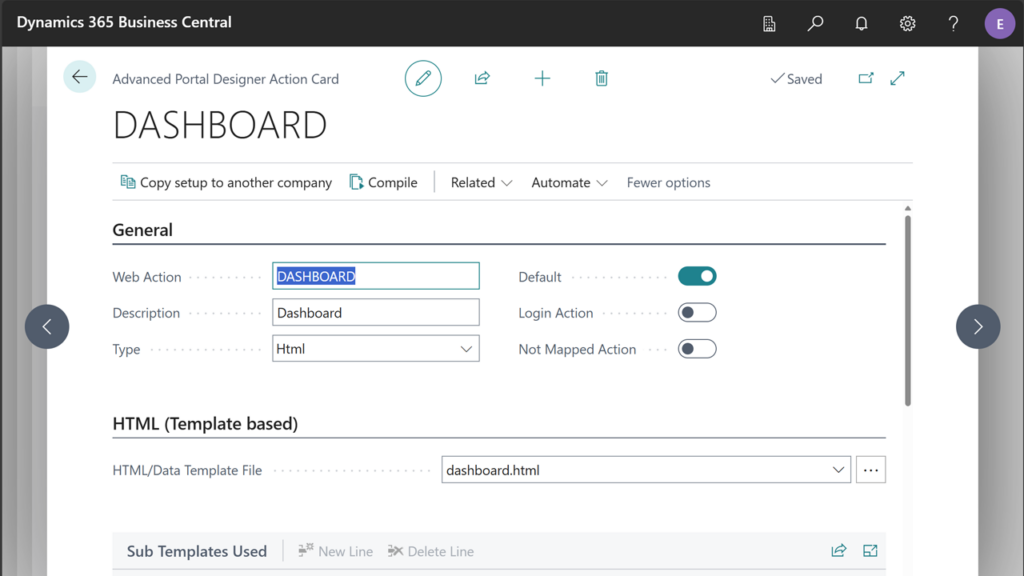
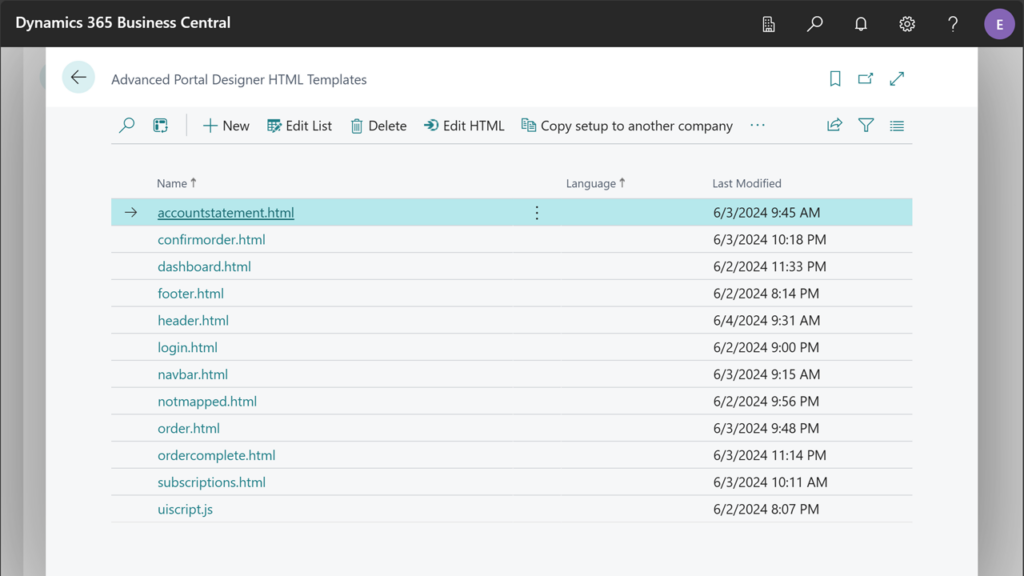
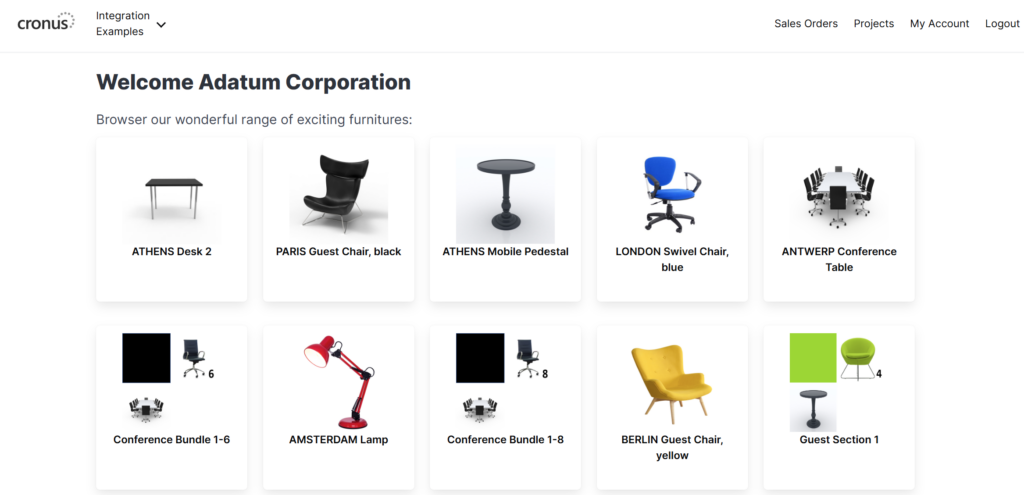
Advanced Tools for Developers
The Advanced Portal Designer offers an HTML-based environment with full intelligence support, letting you build pages and modify fields as needed. Whether editing HTML or leveraging our wizard to create pages automatically, you’re in control. Simply select your desired table and fields, apply a template, and start customizing.
If you’re looking to add a powerful, flexible, and secure portal to your Business Central setup, try the Advanced Portal Designer. Experience the freedom to build a portal that fits your exact needs.
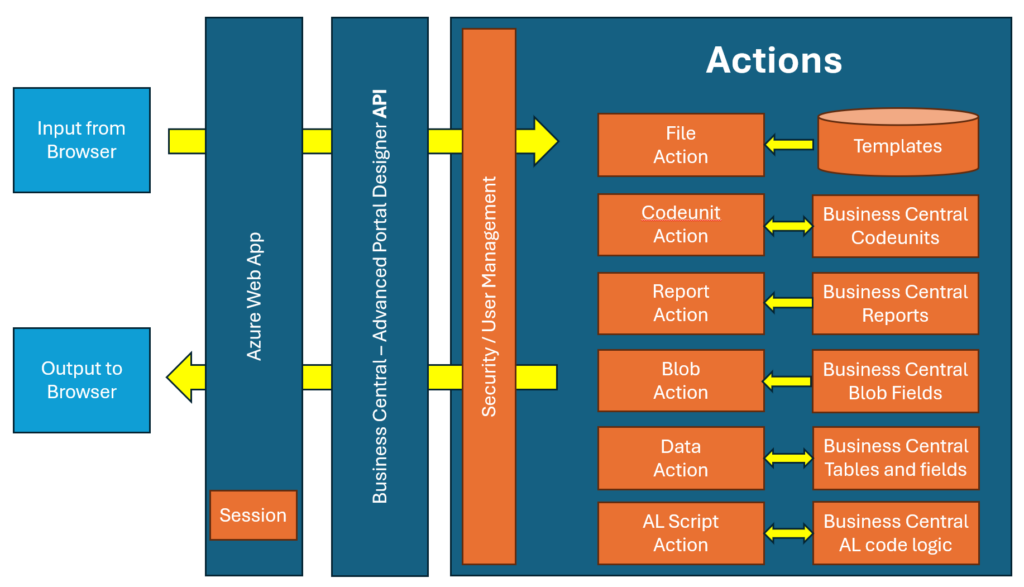
Supported Editions
This app supports the Essential and Premium editions of Microsoft Dynamics 365 Business Central
Supported Countries
This app supports all countries where Business Central is available
Supported Language
English (all areas)