Advanced Portal Designer – User Guide
A portal built with the Advanced Portal Designer consists of three parts. Two of these run in your environment, the last part occurs in your users’ web browser.
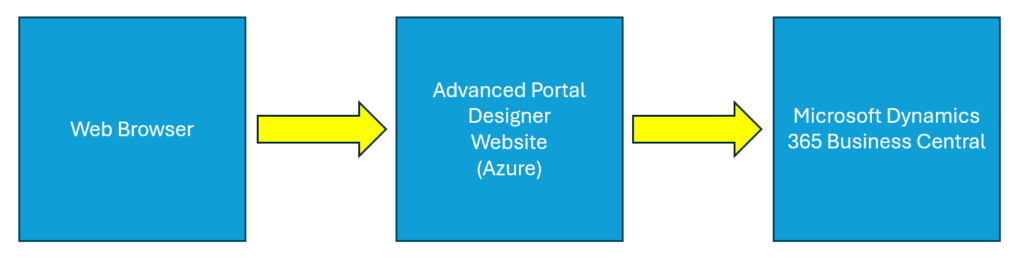
You will need a website, either hosted in a public cloud like Azure or on an on-premises server. The website has two parts: an Advanced Portal Designer Endpoint that can connect to Business Central and a repository of static files such as images, stylesheets, or Javascript libraries.
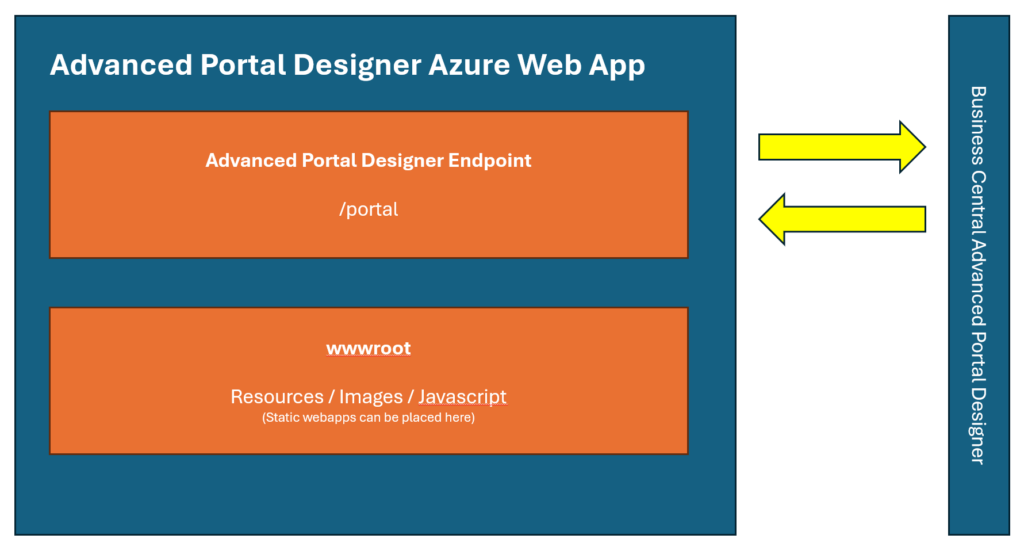
Inside your Business Central, you will have the Advanced Portal Designer app installed. The app receives requests from the website through the Endpoint.
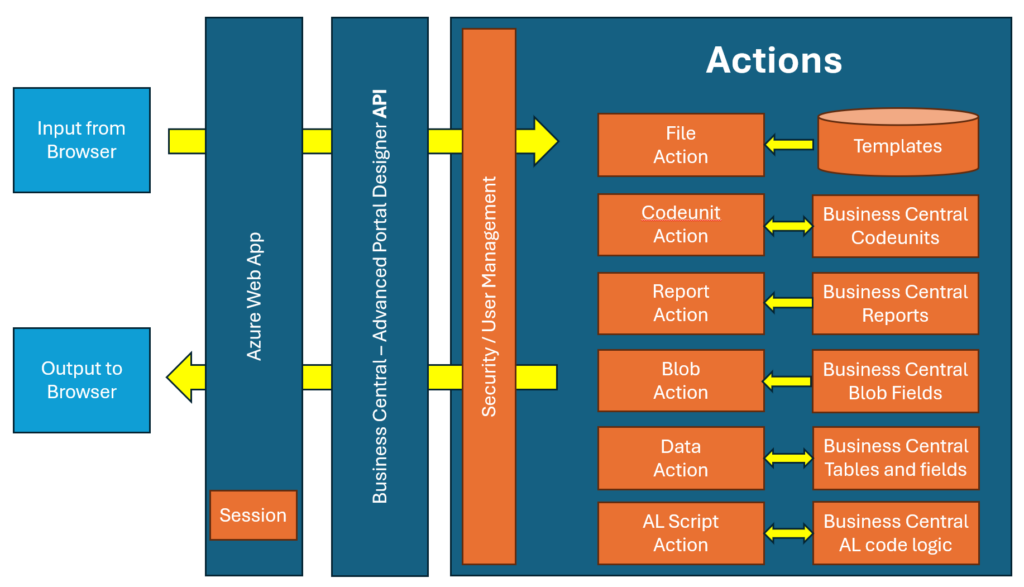
When a request comes into Business Central, it goes through the security parts of Advanced Portal Designer before it is allowed to interact with anything in your system. After the request has passed the security screening, APD will process it.
A request can be these different types of actions:
| File | Returning text-based content, typically HTML, Javascript or CSS Stylesheet. But can be any text-based type of file. |
| Codeunit | Executing a APD-aware codeunit. From this codeunit you can call any piece of business logic in Business Central. Suitable for posting, releasing and other operations like that. |
| Report | Run a specific report and return the result in PDF or any of the other possible output formats of a Business Central report. |
| Blob | Returns the content of a blob/Image/Media field in Business Central. One example: This can be used to return the image from the item table. |
| Data | The data action enables you to interact with data from Business Central as a json web service. You can both get data and update data. |
| Script | Runs an AL script. Useful for smaller pieces of business logic that doesn’t require a full codeunit. |
Apart from the above, you have the following administration options:
| Setup | Defining the global |
| User Management | Manage your portal users and their permissions. |
| Auth0 Support | You can use Auth0 for authentication |
| Security Profiles | Manage security profiles that can be assigned to users |
| Security Settings | Manage security settings for tables in Business Central. |
| Invitation Codes | Invitation codes can be used to assign users |
| Template Wizards | Define AI templates to help with designing File Templates |