Advanced Intercompany Functionality
User Guide
Setup
Advanced Intercompany Functionality is a collection of enhancements to the built-in Intercompany functionality in Microsoft Dynamics 365 Business Central.
Current features:
- Cross-Company Account Schedules
- Preserve posting description on IC journal transactions
- Auto-show IC field on sales and purchase documents
- Auto-accept inbox IC journal transactions
- Auto-post incoming IC transactions
You can select what specific feature you want to use in the setup.
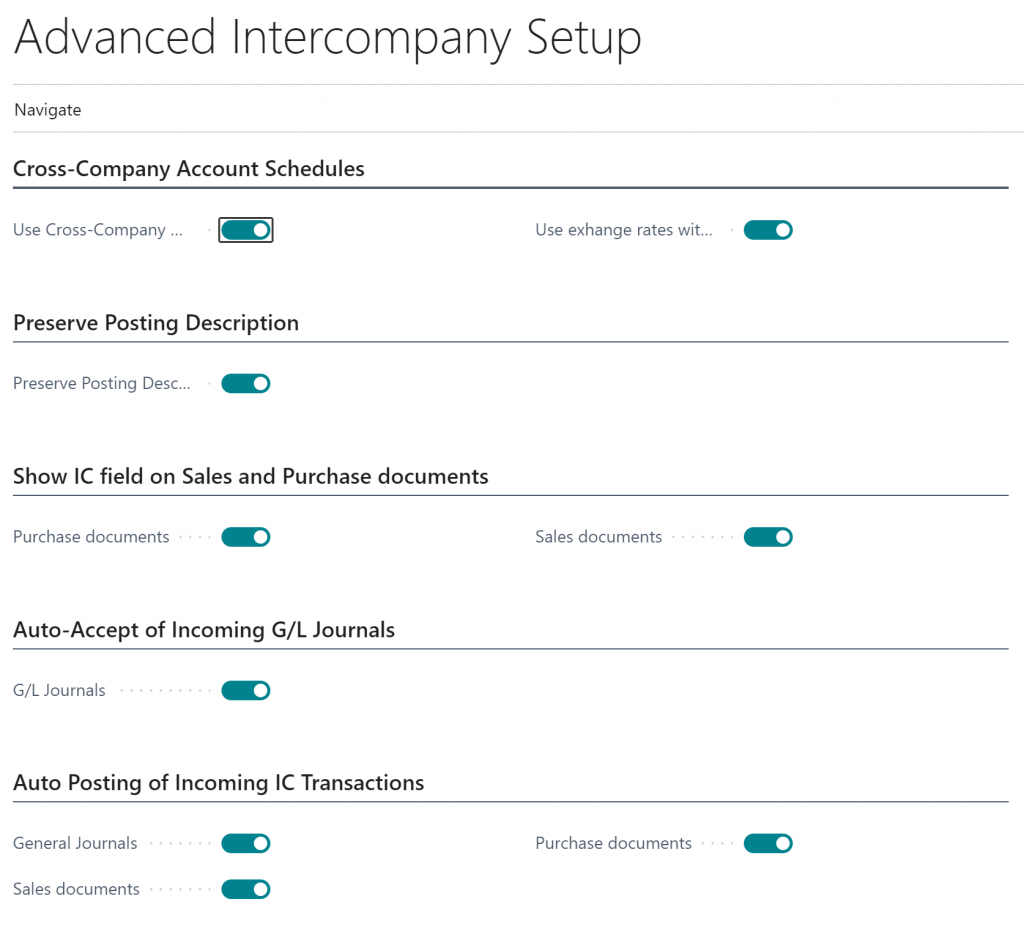
Cross Company Account Schedule
A new field Company has been added to the account schedules. Simply specify a company name on a line in the account schedule to get the amount from another company. If you don’t specify a company, the account schedule works in the usual fashion.
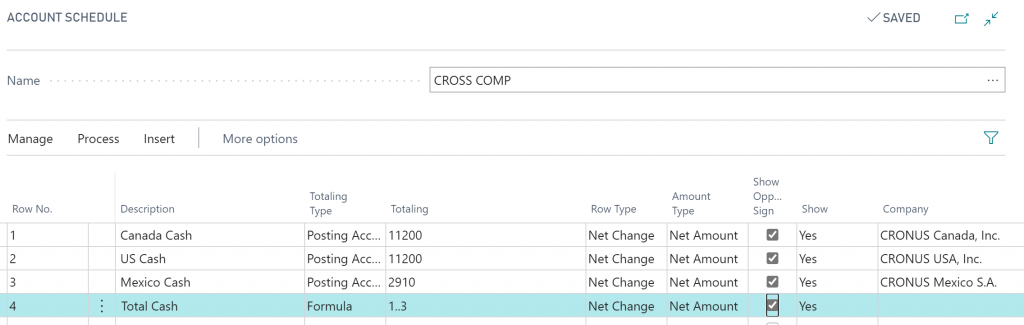
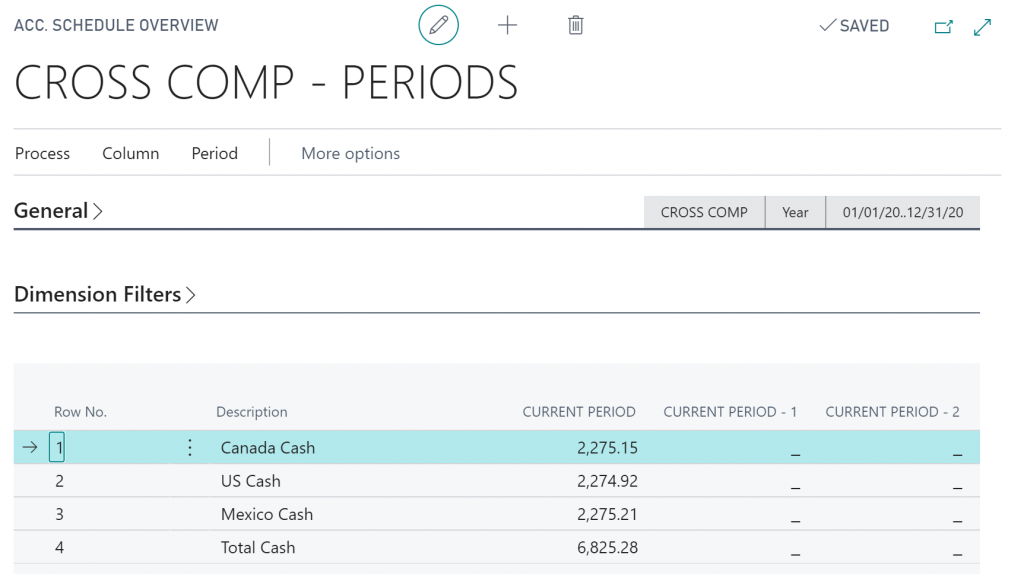
You can specify in the Advanced Intercompany Setup if numbers from another company (with a different base currency) should be translated using the exchange rates in the company where the account schedule resides.
The company information is not shown on the output screens or print, so it up to the account schedule designer to use the description and layout of the schedule.
Preserve posting description on IC journal transactions
This feature ensures that posting descriptions are preserved from across the company boundary, making it much easier to read and understand the transactions.
The normal behavior of Business Central is to use the IC Partner name as a posting description on all incoming transactions. This makes it much more difficult to “read” a transaction. In setups with only a few IC partners, having the posting description from the source company in the target company makes it much easier to work with.
Auto-show IC field on sales and purchase documents
Activate this, to have the IC fields shown on sales or purchase documents without the need for individual personalizations or design.
Auto-accept inbox IC journal transactions
By default, Business Central will not auto-accept IC Journal transactions, only sales and purchase. Active this setting to have auto-accept on IC journal transactions.
A new setting on the Intercompany Partner defines what General Journal Template and Batch should be used for the auto-accepted transactions. (The batch must have a number series assigned).
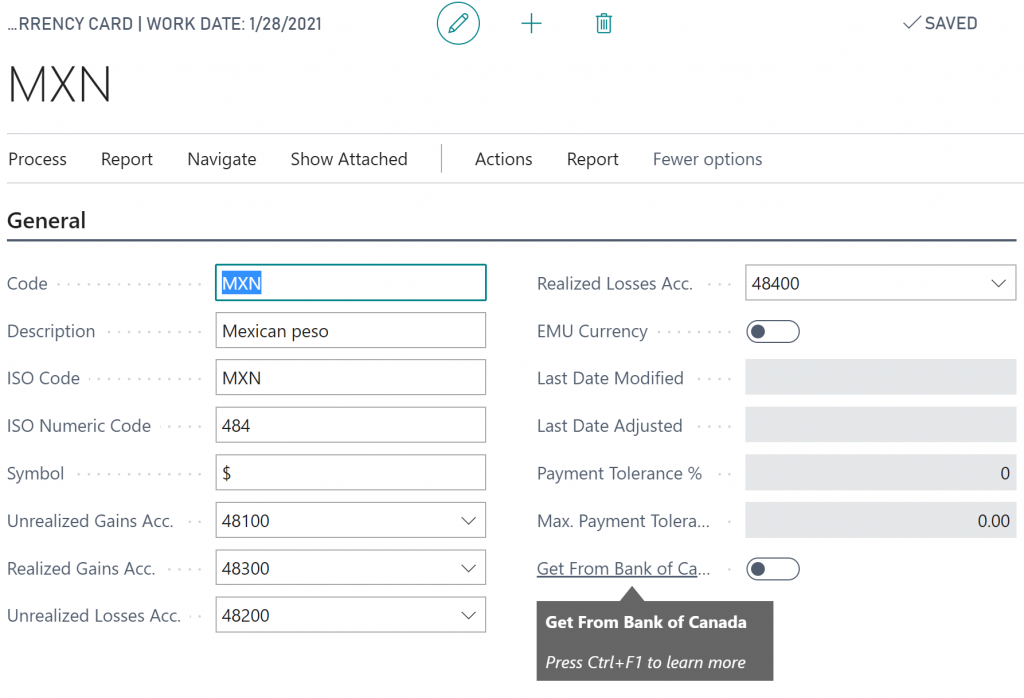
The IC Journal Template must be of type Intercompany.
Auto-post incoming IC transactions
Activate this setting to auto-post all accepted transactions. If auto-accept is activated at the same time, then everything is accepted and posted as soon as the source document is posted. No need for opening the other company, everything happens automatically in the background.