Advanced Cloud Security
Handling Conflicts With Other Extensions
When can conflicts occur with other extensions?
Sometimes you can run into a problem field. A problem field is typically one which you might be trying to hide, that another app might be trying to show. Here, we have two conflicting purposes on one field.
How can I handle conflicts with other extensions?
In the “Setup” menu accessed from the “Advanced Cloud Security” button in the main Business Central bar at the top of the screen you can find another button labelled “Handle problem fields” (seen below).
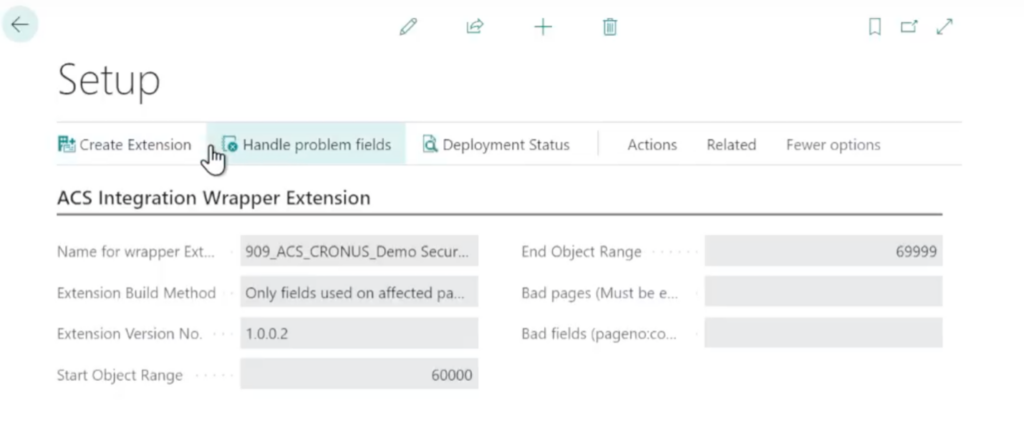
You’ll see that there are a variety of problems on many different pages initially. Navigate to the field which is causing problems, in this case, “Net Change” from the table G/L Account, and you can find all of the relevant information. The column “visible solution” specifies the default visibility of the field as seen below. This will allow you to manually select the behaviour of a problem field.
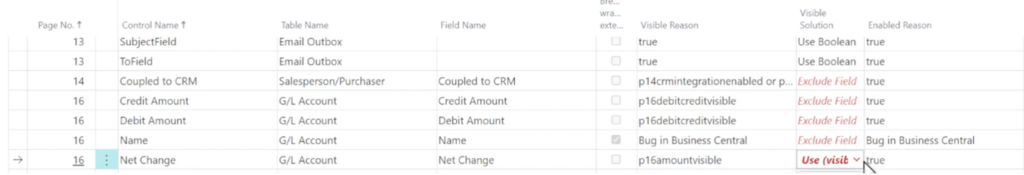
What do I do if I still can’t fix a problem field?
In nearly all cases, the above method is able to resolve any issues. In a sense, all extensions are competing for control over the relevant fields, so it is possible to encounter a stubborn problem field. In this case, contact your partner at EFOQUS and they will be able to guide you through the case-specific steps.