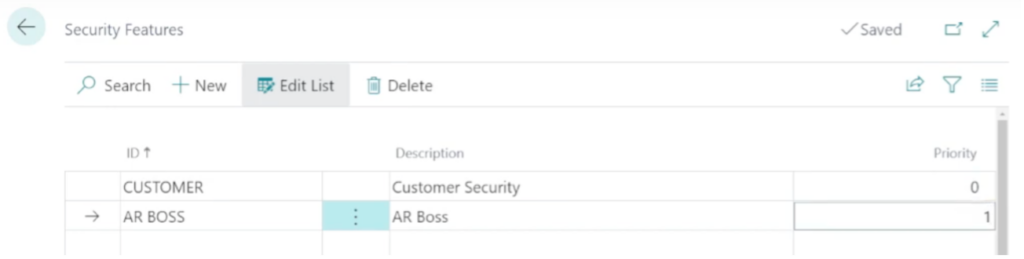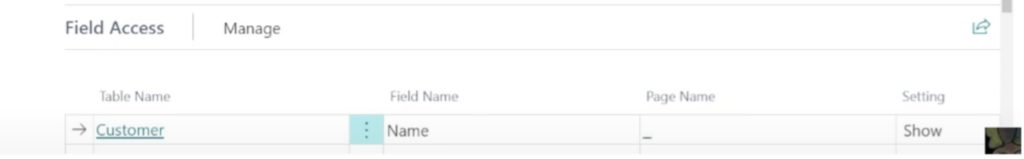Advanced Cloud Security
Multiple Security Features
What can I do with multiple security features in the Advanced Cloud Security app?
Using multiple security features, you can apply several settings to the same set of data within a field. One use might be removing access for all users and then pinpointing exactly who needs access and adding them back.
How do I setup multiple security features?
Start by going to your Security Features under the Advanced Cloud Security heading on the top menu bar. Now, if you have two or more Security Features with different Field Access settings (eg; Show and ReadOnly) you can set the priority of these filters (seen below). Whichever Feature has the higher priority, here the AR Boss, will override the other Security Feature for the field “Name” under the table “Customer”.