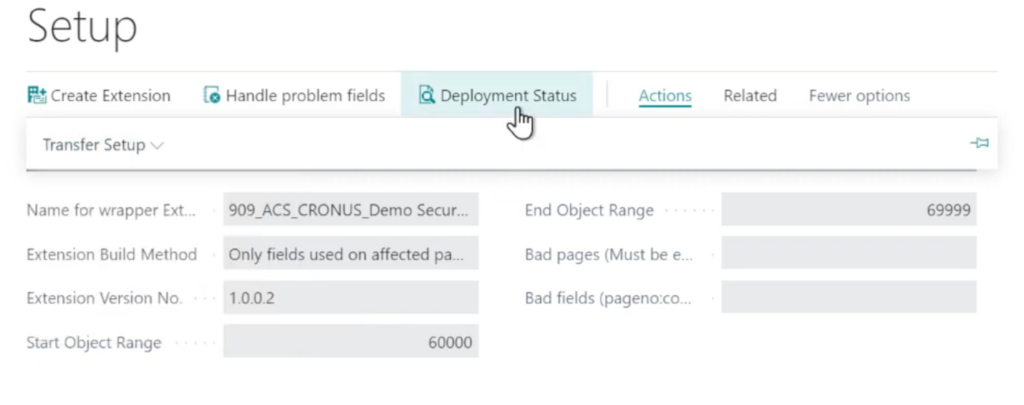Advanced Cloud Security
Regenerating the Security Extension
When would I need to regenerate the security extension in Advanced Cloud Security?
Sometimes, if you’ve made changes to the out-of-the-box security settings within the app, you may need to regenerate the security extension for Advanced Cloud Security to continue functioning properly.
How do I regenerate the security extension?
In order for more recently updated security settings, which may be outside the scope of the previously defined Security Feature, to be applied, you need to regenerate the security extension. You can do this by selecting “Advanced Cloud Security” in the top menu and selecting “Setup”. Once there, click on “Create Extension”. You will have the option to download the result once completed. If you are working in a sandbox environment, you can edit there before uploading to your production environment. Check the menu option “Deployment Status” (seen below) to verify the completion of your new security settings.