Hi Erik,
I’m in the process of updating some records in ’18 – Customer’ and we have created some new fields using the Simple Object Designer.
Approx. 1,500 existing records within BC updated with the new fields as expected, however we are also in tandem inserting approx. 4,500 new records as well, but we keep getting the following error:
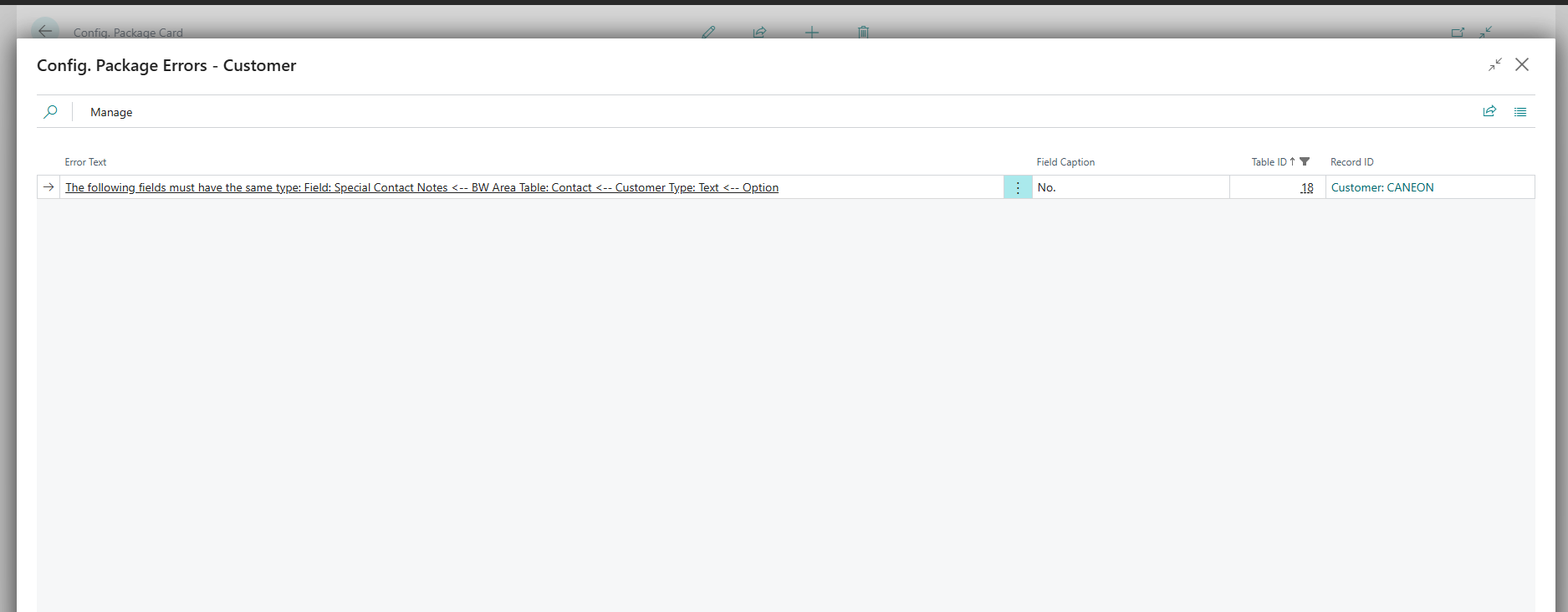
I have tried multiple different ways to get past this, including just inserting one field (Customer No) to get the initial record created, then try with the new S.O.D. fields. I have even tried creating these two fields on the ‘5050 – Contact’ to see if that helps, but unfortunately I keep hitting this error.
Are you able to help?
Best Regards,
Jack
What’s happening, is that Business Central sometimes want to do find transfer by it self, if it sees the same field number present in certain cases. What you want, it to either align so files have the same number, or misalign, so fields do not have the same number.
To do that, go to the “Create New Fields…” list in the the Simple Object Designer. Use Personalization to bring the Field No. field to the list.
Now you can see that Special Contract Notes in Customer table and Contact in BW Area Table have the same number, but they have different types because they’re not the “same” field.
Give one of them a new field number, and everything should work and you publish your app.