Hello,
While trying to figure out how to use Outlook Connector to attach a Purchase Order Confirmation directly from the email to the PO, I keep getting this DocXtender error message.
“If requesting support, please provide the following details to help troubleshooting:
Error message:
The Client ID or Secret are missing. Please navigate to the DocXtender Setup page and complete the setup for Non-Interactive Mode.Internal session ID:
d155443a-c0ae- -bfd4-244b48ea65ffApplication Insights session ID:
2198124e- -450f-86d9-ede38b7763d2Client activity id:
2e261119-fd27- -ba5e-31743a097490Time stamp on error:
2025- -07T16:59:22.9302626ZUser telemetry id:
c7f2fc07-6c25-445d- -0963a6bbeab5AL call stack:
“IWX DocXtender Sharepoint Intg”(CodeUnit 70097825).GetAndTestNonInteractiveSetup line 10 – DocXtender by Insight Works version 2.3.9288.1
“IWX DocXtender Sharepoint Intg”(CodeUnit 70097825).SaveFileToSharepointNonInteractive line 13 – DocXtender by Insight Works version 2.3.9288.1
“IWX DocXtender Sharepoint Intg”(CodeUnit 70097825).UploadAttachmentsNonInteractive line 16 – DocXtender by Insight Works version 2.3.9288.1
“IWX Doc. Attach. Details Ext”(PageExtension 70097824).IWXUploadAttachmentsToSharepoint line 11 – DocXtender by Insight Works version 2.3.9288.1
“IWX Doc. Attach. Details Ext”(PageExtension 70097824).IWXGetAttachmentsThenUpload line 7 – DocXtender by Insight Works version 2.3.9288.1
“IWX Doc. Attach. Details Ext”(PageExtension 70097824).”IWXUploadAttachments – OnAction”(Trigger) line 2 – DocXtender by Insight Works version 2.3.9288.1”
We deleted DocXtender and restarted the environment, because we have not been using it since we are no longer attaching to Documents and are using SharePoint Connector.
But now we can’t find any way to save attachments from Outlook Connector to SharePoint Connector.
Before After
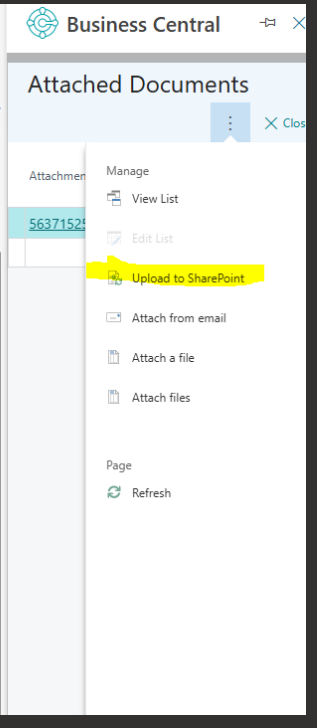
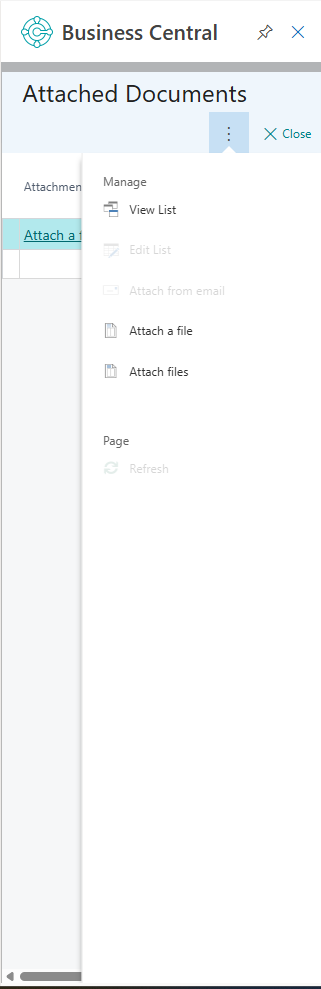
Thank you so much for your reply, Hougaard! Looking forward to having, after Microsoft stops moving their things around, an answer.