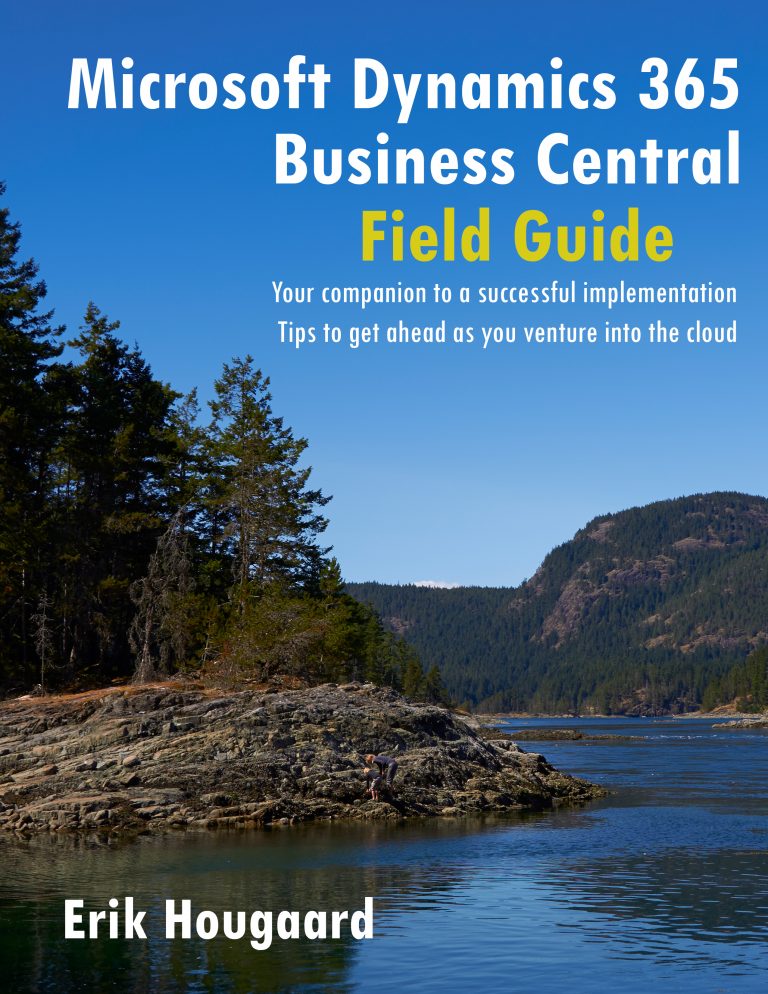
Now updated for Business Central 2024
Wave 1 – aka Version 24
A companion book for end-users
Microsoft Dynamics 365 Business Central Field Guide
Your companion to a successful implementation
Tips to get ahead as you venture into the cloud
Written to help understand the system and ensure a great experience starting with Business Central.
Targeted end-users, super-users and administrators, this book covers many of the challenges you are faced when implementing a cloud-based ERP system. From setting up the system and creating the first company, to user customizations and integration.
This book is written to help you venture into Business Central, with or without external help.
Reader Testimonials


How to get the book
LeanPub eBook
The eBook version with regular updates is available on LeanPub.
When you buy it this way, you get both a PDF version and a version for your E-Book reader.
Printed Book
If you prefer a physical book, the most recent version of the book is available on your local amazon.
amazon.com amazon.ca amazon.com.br amazon.com.mx
amazon.co.uk amazon.de amazon.es amazon.fr
amazon.it amazon.nl amazon.se
amazon.in amazon.co.jp amazon.com.au
Why a Field Guide?
Business Central used to be Dynamics NAV, and before that, Navision. NAV has always been a partner-driven application. Customers buy the software from a partner, and the partner helps with implementation. A great model that has worked for over a million users across the globe.
Now, Business Central is a cloud offering; there’s no longer an installation. You no longer need an IT guy to install it and a consultant to help you set it up. You can do that yourself. Most customers still choose to get the consultant to help ensure you’re doing it right and off to a great start.
This book is written to help customers who venture into Business Central, with or without external help. Written to help understand the system and ensure a great experience starting with Business Central. The book is not written to be read from cover to cover. Instead, it’s meant to be a Field Guide. A companion book to help you through the implementation. And later, when you need information on a specific topic or if you need a bit of inspiration. The documentation from Microsoft is pretty good, and I’ll provide links for deep dive and background information.
The book will be published on a continuous schedule on LeanPub, and you will be notified when an update is available. I publish regular updates whenever something changes and when Microsoft introduces new versions and functionality.
Business Central covers a vast area of functionality, and the book includes the areas and issues I encounter in my daily work with Business Central customers. I’ll add new chapters and details based on my experience and reader feedback.
Table og Contents
- Overview of the Book
- Introduction
- About Erik Hougaard
- Modules in Business Central
- History of Business Central
- Relationship to Dynamics NAV
- Relationship to other Dynamics Products
- Intelligent Cloud
- Signing up for Business Central
- Trial Version
- Microsoft Partner
- AAD Account
- CSP
- Business Central License Types
- Office 365
- Azure
- Business Central in different countries
- Deploying Business Central On-Premises
- The difference between Business Central On-Premises and in the cloud
- Why would I select the on-premises version
- On-Premises Installation, Best Practice
- Intelligent Cloud
- Local Extensions
- Getting Started With Business Central
- Admin Center
- Setting Up Users
- Navigating the System
- Shortcut Keys
- Filters
- Production vs. Sandbox
- Phones and Tablets
- Printing in the cloud
- Migrating from other systems to Business Central
- Excel Integration
- Configuration Packages, aka RapidStart
- Custom Report Layouts
- Irreversible Features
- Setting up cloud migration
- The First Company
- Assisted Setup
- Setup Overview
- Chart Of Accounts
- Dimensions
- Accounting Periods
- Budgets
- How to Number Documents
- Posting Setup
- Tax/VAT Setup
- Opening Balance
- Bank Integration
- Exchange Rates
- Setting up Approvals and Workflow
- Intercompany Posting
- Customers and Vendors
- Sales and Purchase Documents
- Inventory
- Daily Operation
- Master Data Maintenance
- Journals, Journals and more Journals
- Payments to Vendors
- Keeping track of your business
- Inventory Cost Adjustment
- Updating Exchange Rates
- Use the Job Queue to automate operations
- Schedule Reports
- Deferral Posting
- Handling expenses and reimbursements
- What about backups?
- Time-Saving Tricks
- Periodic Operations
- Financial Reporting with Account Schedules
- Count Inventory
- Reminders
- Month End Close
- Year-End
- Closing Inventory Periods
- Calculate and Post Tax Settlement
- Advanced Features
- Project Management (Jobs)
- Jobs and Time Sheets
- Jobs monitoring, invoicing and WIP
- Working with multiple companies
- How to Customize Business Central the right way
- Profiles and role centers – Give your users the right experience
- Personalizations, the first level of customizations
- Extensions, using the page designer
- Report Layouts
- Extending Business Central with Apps
- Create your own extension with Visual Studio Code
- Integrating Business Central with the World
- Email Integration
- Dynamics 365 for Sales
- Expose Web Services to the World
- Consuming web services
- Integration with PowerBI
- Integration with PowerApps
- Final Words
- More Business Central Resources
- Change Log