When examining the Microsoft Dynamics 365 Business Central licensing guide (January 2020 version) earlier this year, the section on Team Members contained this:
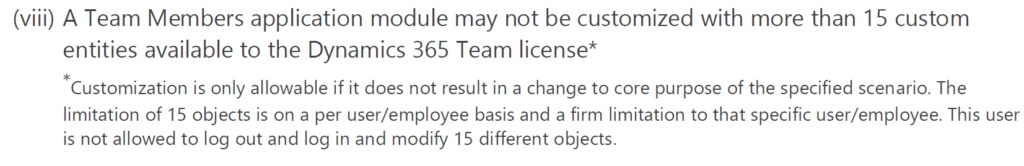
This left me, my customers and other partners with more questions than answers, and I started asking around Microsoft for an explanation because my ability to read “lawyer” is clearly not as good as my ability to read code.
TO make it even more complicated, we used to have the Limited Users on NAV, with a completely different license definition. Most partners think that a team member is just the new name for a limited user, not realizing it’s a whole new license type.

I wanted to decode what a “Team Members application module” is, and what about the different “entities” and in the (*) section, there’s clearly two definitions of what’s an object?
I got some answers from different people, but in the midst of all this 2020 got a virus, and this was no longer top of mind. Now that my work routines have settled down into a rhythm, bunkered down here in my basement, it was time to revisit the topic.
We got a new version of the guide with the April release, and this rule has been rewritten to:
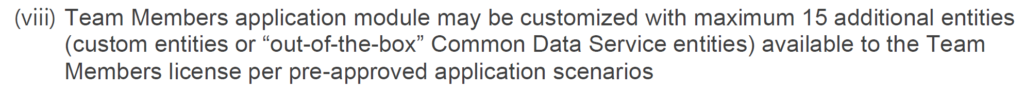
The (*) section is removed, and removed my question on the second statement about modifying 15 objects.
The answers I got from Microsoft earlier specified these definitions:
| Team Members application module | Per-Tenant-Extension (PTE) |
| Entities | Table or tableextensions in the extension |
It’s nice to see that the limitation of only being allowed to perform 15 database (modify records) operations got removed because that was just plain weird?
If we take the current rules and translate them into English, this means that you cannot have customizations with more than 15 tables (or table extensions) if you use Team Members, otherwise, users should be licensed with a full license.
I’m not sure that is the actual intend with Team Members, because I don’t think we have customers with less than 15 objects in their PTE. And why do this matter? A team member costs the same regardless if you’re using Essential or Premium licenses. So why can we not use team members of there’s a lot of customizations?
This also means, that if you have built custom modules (or perhaps even apps from AppSource?), they are not part of the pre-approved application scenarios(*) and team members cannot be used to access that.
I hope Microsoft will take a closer look at this, and either rephrase the rule so customers can understand it or better yet, remove it.
You can catch me on Twitter @eHougaard if you have questions about Team Members.
(*) Dynamics 365 Customer Engagement has an appendix (B) that lists the “pre-approved application scenarios” that’s allowed Team Members to use on CRM. https://mbs.microsoft.com/Files/public/365/Dynamics365LicensingGuide.pdf