In my sandbox environment, I did two field transfers from Table 246 (Requisition Line) to Table 39 (Purchase Line) so that we can link to the demand that prompted the PO:
- Field 5522 (Demand Order No.)
- Field 5525 (Demand Line No.)
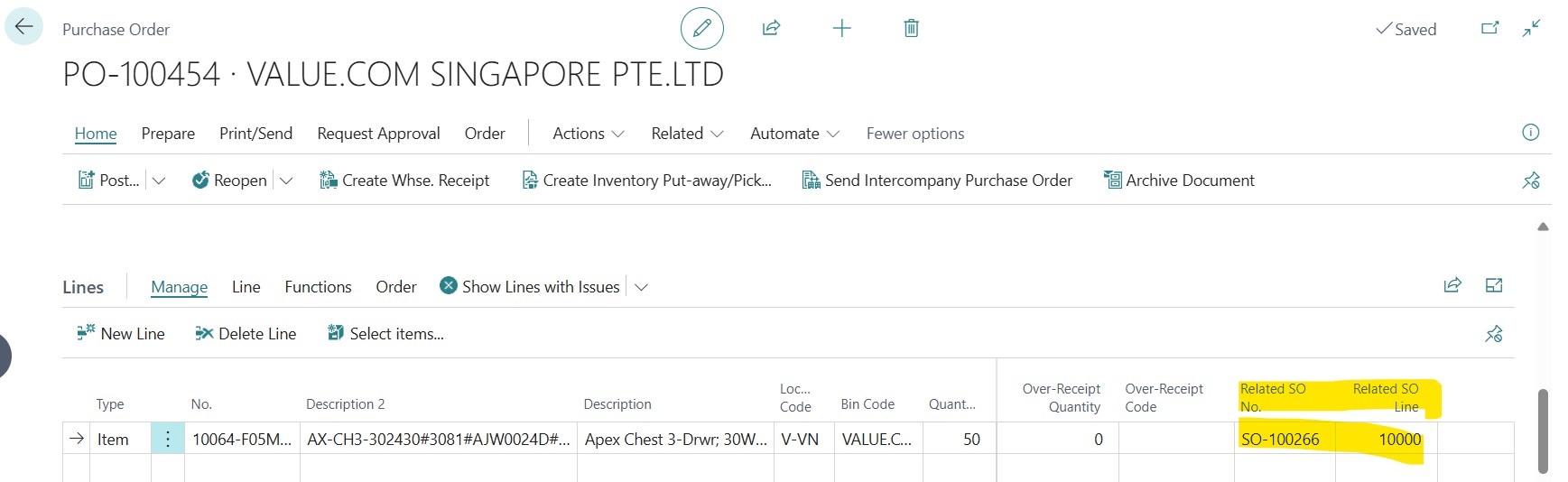
I then transferred these new fields from Table 39 (Purchase Line) to Table 121 (Purch. Rcpt. Line).
The application installed without any error. However, after installation, when I attempt to post a Purchase Receipt against the Purchase Order, I receive the following error. The Demand Order No. field works fine. It’s the Demand Line No. field that generates the error. It’s set to the type Integer all the way through so I’m not sure why it’s generating the error.
The following fields must have the same type: Field: Related SO Line <– Buy-from Vendor Name Table: Purch. Inv. Line <– Purchase Line Type: Integer <– Text
Thank you!
This can happen if field numbers get out of sync. In order to fix this, do the following:
- Use Personalization to add the Field No. field to the New fields list.
- Make sure that the “same” field has the same field number across table where field transfers are happening. You can switch numbers around, only requirement is that no two field in the same table has the same number.
Stay within your number series.
Aah, yes. Very, very helpful! I couldn’t make sense of the error message. Now I get it. It shows the affected Field | Table | Type and that it’s a mapping problem. Thank you!!