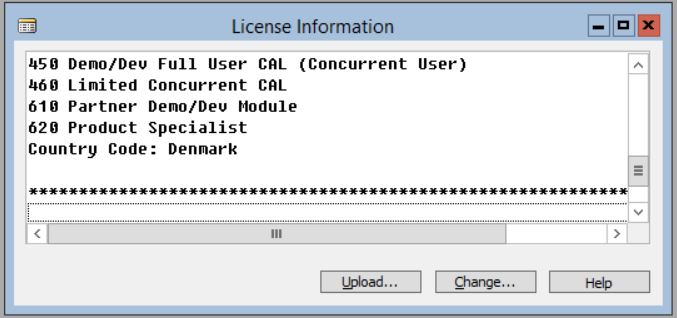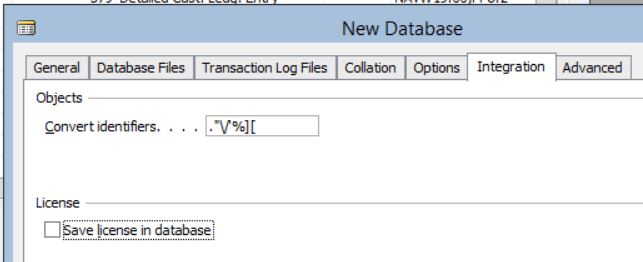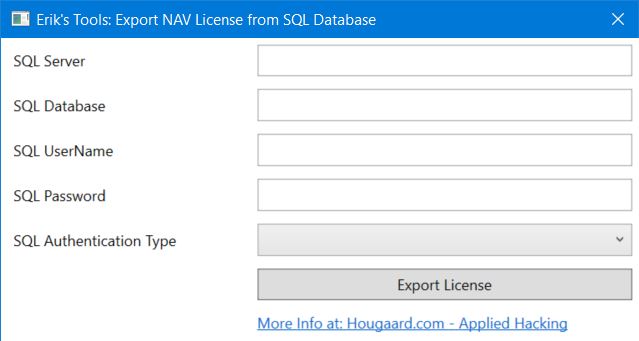Microsoft Dynamics NAV does not give you an easy an option to export the NAV license from a SQL Server.
You can upload to the server, or temporary change the license that is used in the development client, but you cannot download it again. Usually, that is not a big deal, you got your license file anyway, but in some cases, its practical to be able to export the license.
With NAV, the license can be placed in two different places, in the master database or in separate databases.
If you check the “Save license in database”, the licens goes into the database, otherwise its stored on the server.
Introducing a simple tool to perform the export
This tools will export the license file from the SQL server and database specified. If you leave the database field empty, the tools will export the license stored in the master database.
Download from here: ExportLicense
(13/2/2016: Updated to better handle SQL servers with different collations)
Or grab the source from github:
https://github.com/hougaard/ExportLicense