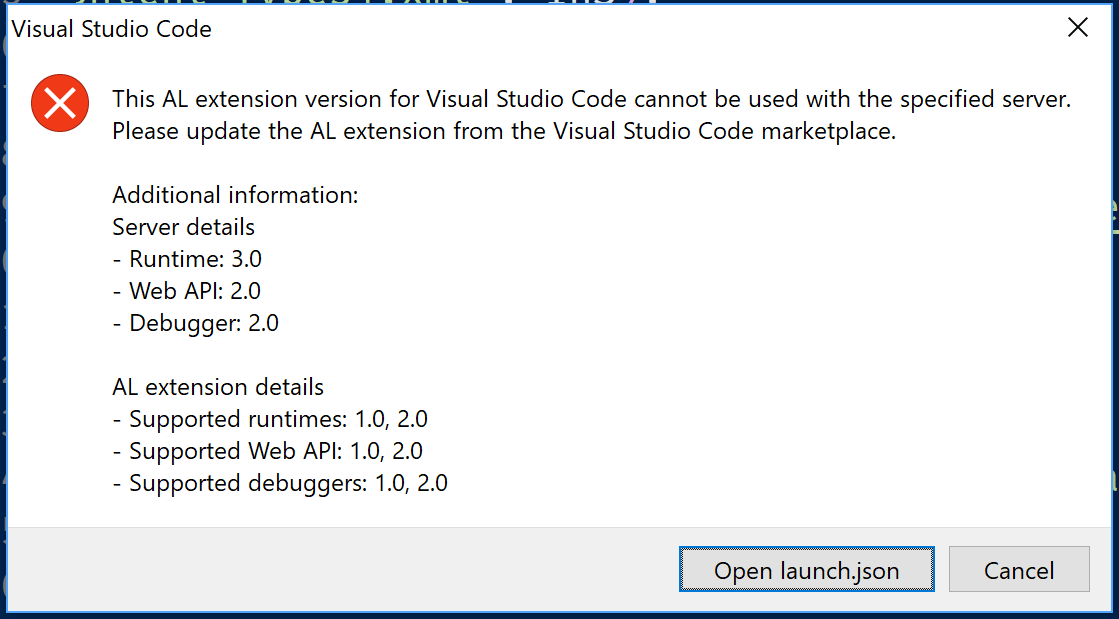
Error: This AL extension version for Visual Studio Code cannot be used with the specified server. Please update the AL extension from the Visual Studio Code marketplace. Additional information: Server details - Runtime: 3.0 - Web API: 2.0 - Debugger: 2.0 AL extension details - Supported runtimes: 1.0, 2.0 - Supported Web API: 1.0, 2.0 - Supported debuggers: 1.0, 2.0
This is how you might be notified if your ALLanguage.vsix is too old. Upgrade with a version that matches your deployment target.