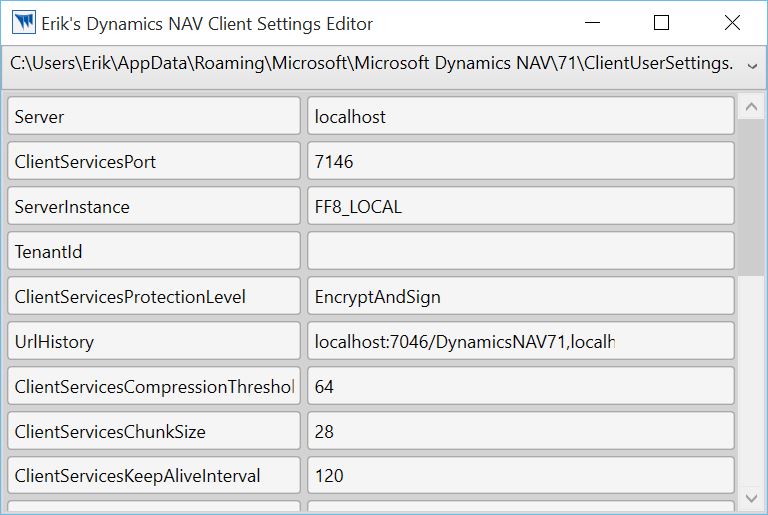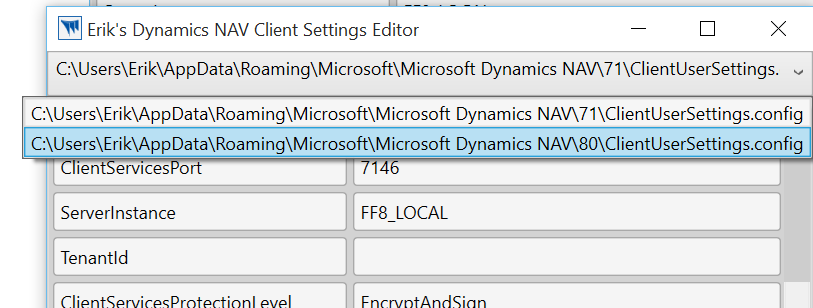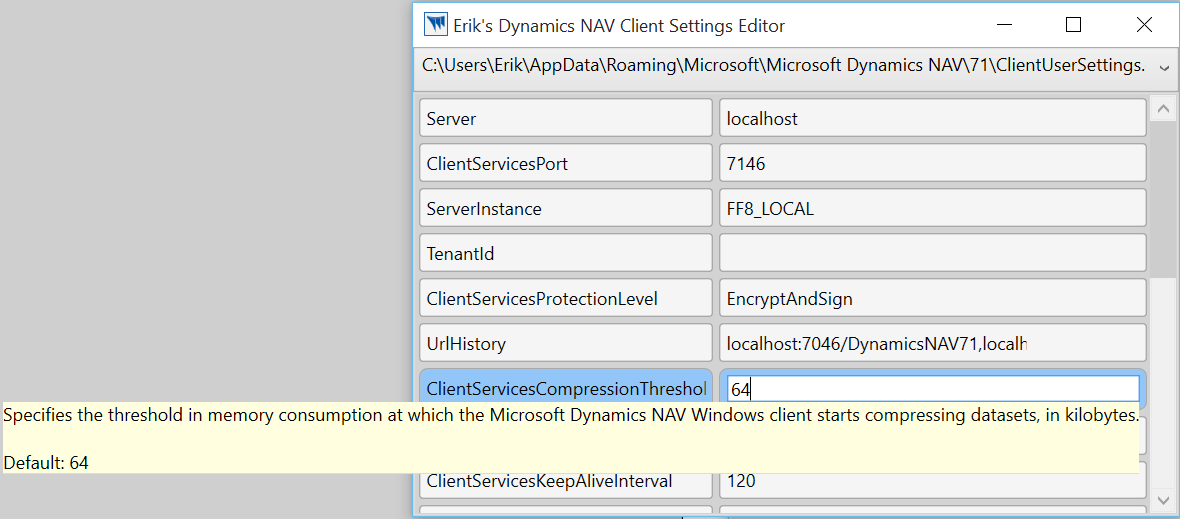One of the things that Microsoft has chosen to hide well is the configuration of the role tailored client. There is a file called ClientUserSettings.config that is hidden away on your PC. This file controls how the client connects to the service tier. Most of the times you don’t need to change anything in the file, but sometimes it is needed.
If you are a NAV developer it can happen quite often of you got installations with different authentication styles or other settings.
The file is located under AppData, a hidden folder, under your user account.
I got tired of searching and editing this file, so I created a small utility that would help me, introducing Erik’s ClientUserSettings Editor.
Simply run this program, it will search your PC for all .config files (in case your got more than one version of NAV installed)
It will show all parameters in the file with values in the right column.
If you got more than one config file on your PC, select the correct on from the combo box in the top.
And as an extra little bonus, I’ve added the help text from Microsoft’s website to each field, so when editing, you’ll get a helping tooltip presented.
As soon as you have enter a value in a field the file is saved and ready to use.
Download from here: EriksNAVClientConfigEditor