This is about a option I found when creating a new field with type being Lookup.
I am not sure if the option is new or has been available for while, but when I created a new lookup field in the Lookup section I see an option called “Lookup Field Transfers”, as shown in the image below.
What does this option do? I went to the SOD User Guide on your website and also your YouTube channel, but couldn’t find any information on it.
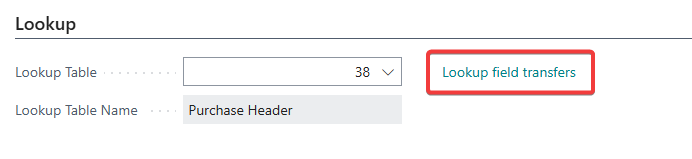
It have been there for a while 🙂
Imagine you’re creating a lookup to the Customer table, so the lookup field is the Customer Number. Then when you select a customer, you also want to populate a customer name field with the name field from the customer you just selected, that’s a Lookup Field Transfer.
Yes, but as a real field.
OK so if memory serves me a FlowField is not an actual field on a table but just a display field on the page. Is that what you meant when you say real field?
If so then am I correct in saying that the transfer option on a lookup field allows me to transfer the value from the lookup field to another table based field which can still be edited/modified?
Correct, and it is better for filtering. But if the source field changes, the transferred field will keep whatever value it had at the time of transferring.
Think about the Name and Address fields on a sales order. Transfer happens when you lookup a Sell-to Customer. If you change the customer card afterwards, the sales order stays the same.
OK, I’m just blind for not noticing it earlier 🙂
Now based on your example, how is this different than creating a Lookup FlowField? To me it seems like it does the same thing.