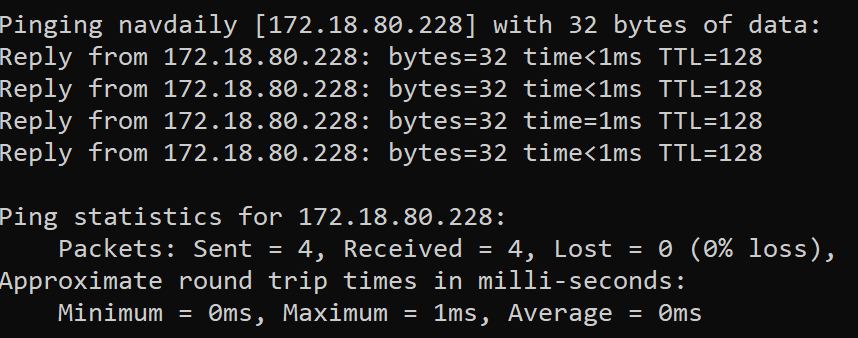One thing the keep happening for me, are Microsoft Dynamics 365 Business Central Docker containers that become unresponsive, properly due to the fact that I use my laptop on several different wifis, changing my primary network all the time and thereby messing up the network routing within Docker. And when a container has lost contact, it’s lost forever.
Trying to use docker stop does not work either, and trying to restart Docker Desktop give same result.
My solution so far:
- Stop Docker Desktop
- Stop the Docker Engine Service
- Edit the config.v2.json file in \Programdata\Docker\Containers\[Container Folder] – Change Running to False (Use a editor in with administrator rights)
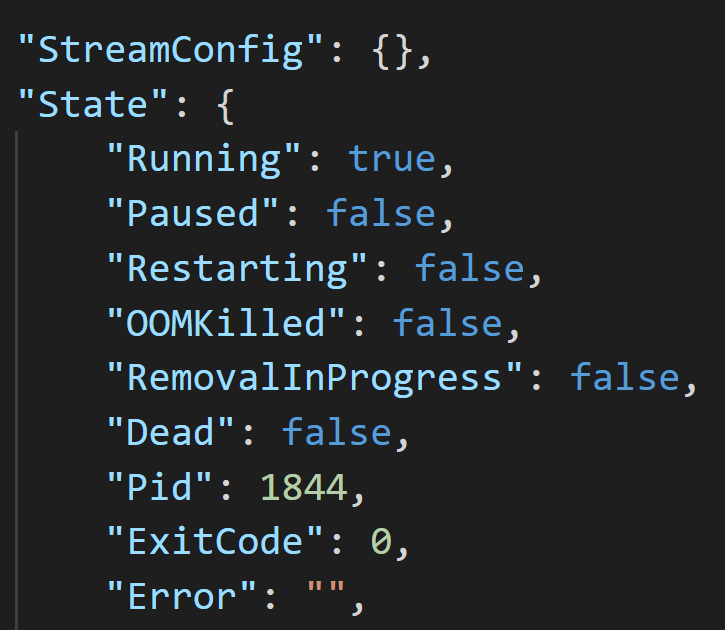
4. Restart Docker Desktop (It will ask to restart the service)
Give it a couple of minutes to start, now the container works again: