Something weird happened on my local dev machine. I have a standard installation of NAV2018 installed, currently upgraded to CU2. Suddenly I’m swamped with messages about the default tenant is not accessible.
In C/Side:
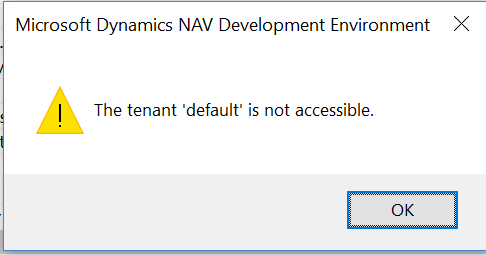
In the Modern Development Environment:
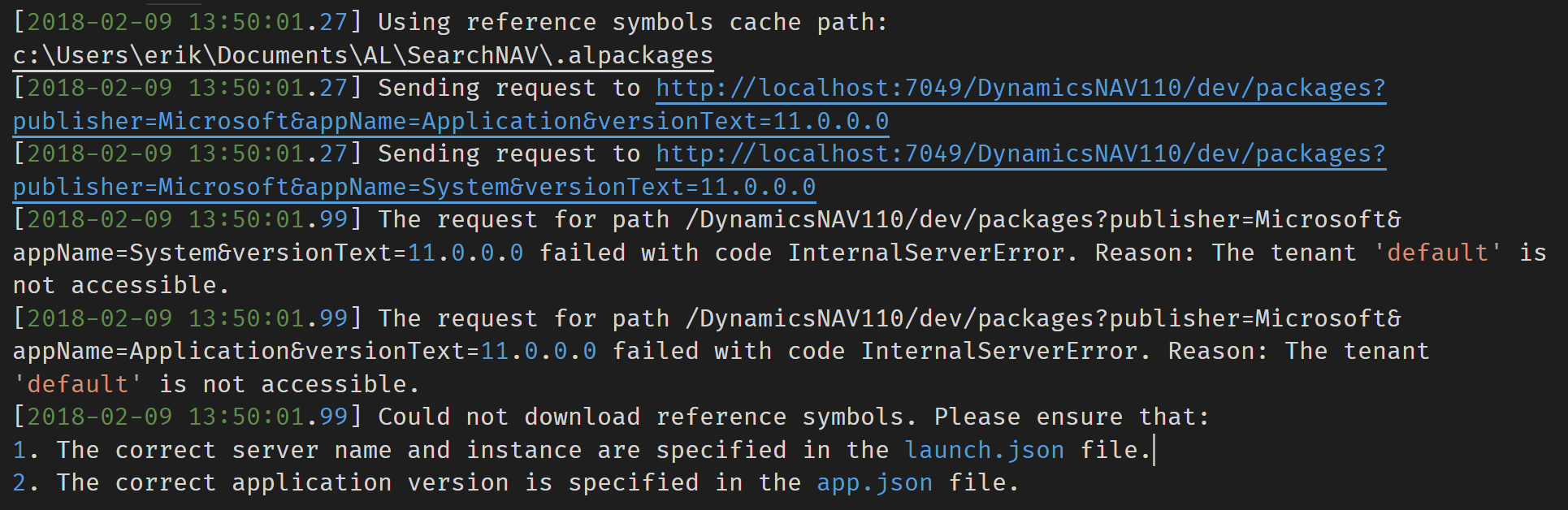
The strange this is that if I restart the service tier I can download symbols once, but if I try to download them twice, I’ll get the above error the second time?
From the RTC:
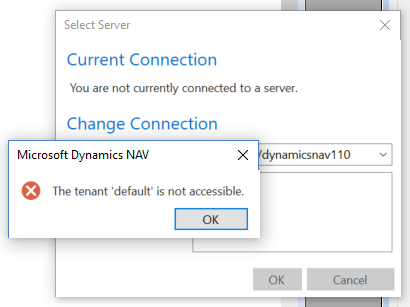
Then I tried to use the PowerShell Sync-NAVTenant command:
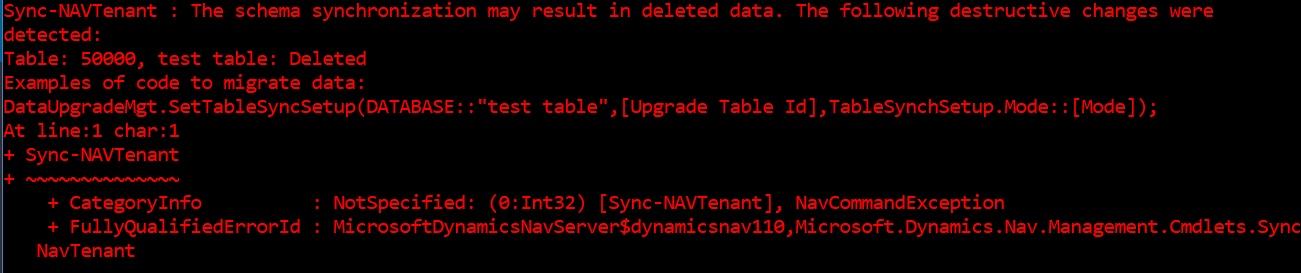
And boom, this because I had deleted a table without syncing the database (I was working on an uplifting concept).
The solution:
Use the PowerShell Sync-NAVTenant command to fix the missing sync.
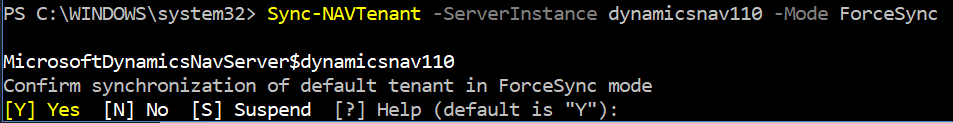
And now the database is back to normal 🙂