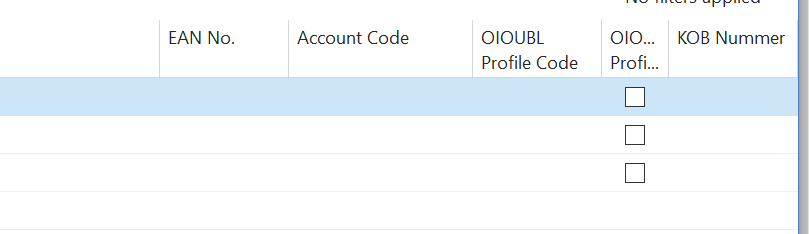With Extensions v2 in Microsoft Dynamics NAV2018, fields are distributed across multiple SQL tables. In the example here, I have added a tableextension object that adds the “KOB Nummer” field to the customer table.
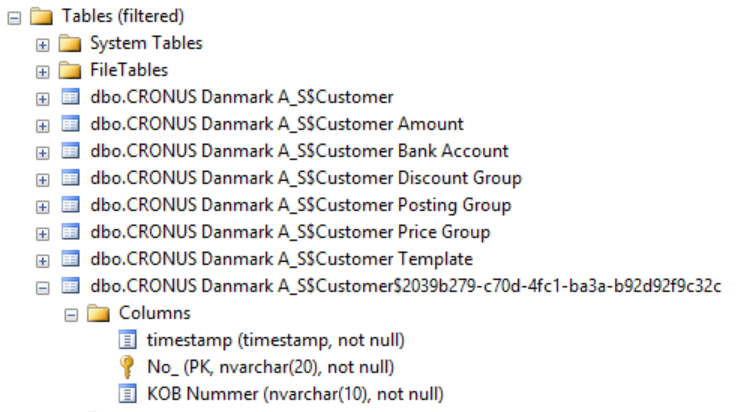
As you can see, there is a new table in the SQL, “Customer@2039b279……..” (same guid as my extension)
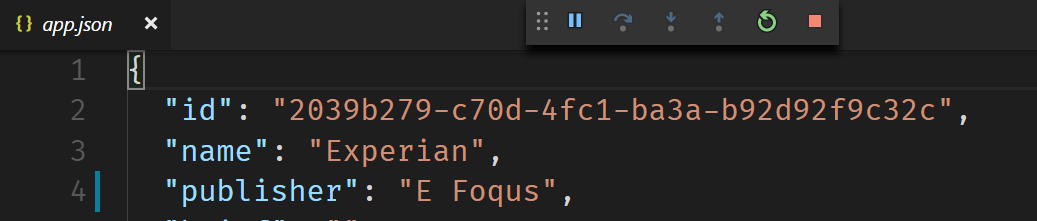
So in order to get to your complete/combined customer table from SQL, you must JOIN the two tables.
Here is a trick, if you RUN the table from C/Side, you’ll see the fields added by extensions, even though you cannot see the extension fields in C/Side.