I built a query to expose as an API which then gets picked up in a power automate flow and up to now this has been running fine.
Yesterday I updated symbols has I had to expose another table as API, we’ve since upgraded to version 24.5.
Today I got this response:
{
“status”: 400,
“message”: “ErrorCode: Application_InvalidOptionEnumValue ‘Recurring_x0020_Invoice’ is not an option. The existing options are: Quote,Order,Invoice,Credit Memo,Blanket Order,Return Order,Recurring Invoice CorrelationId: 8d4596be-42c4-45a8-b8a0-32ae89a10a0a.\r\nclientRequestId: 2819206e-a71e-4a47-aebf-54ec10482410”,
“error”: {
“message”: “ErrorCode: Application_InvalidOptionEnumValue ‘Recurring_x0020_Invoice’ is not an option. The existing options are: Quote,Order,Invoice,Credit Memo,Blanket Order,Return Order,Recurring Invoice CorrelationId: 8d4596be-42c4-45a8-b8a0-32ae89a10a0a.”
},
“source”: “api.businesscentral.dynamics.com”,
“errors”: []
}
and the reason appears to be how the data is coming out of the query has changed, see attached, the encoding x0020 obviously isn’t a valid document type so the flow throws a wobbler
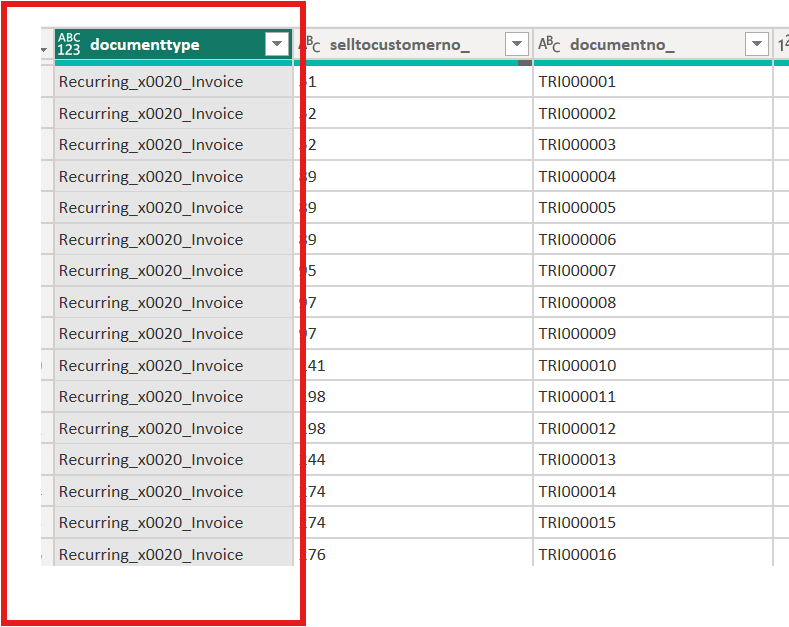
I can attempt to rebuild the query from scratch, but I didn’t touch it…
The raw data inside BC hasn’t changed so it has everything to do with how the SOD is dealing with it
I did add a helper function in the Simple Object Designer on the API card called “Add Enum Companion Text Field”, this will add an extra field with the old value.
Apologies, where do I find this?
Open the API card. If it’s not there, you need to upgrade your Simple Object Designer, see here how: https://www.youtube.com/watch?v=Ei2cf236KWc
It’s a change from Microsoft, I did a video on it a while ago: https://youtu.be/600q1uTMIuk
thanks for this, it is really helpful
Ah okay perfect!