This is a trick for partners who are working with several CSP based cloud customers.
What I discovered, was that with the “admin user” that is added to customer’s Microsoft Dynamics 365 Business Central tenants, when accessing it from the CSP Dashboard is becomes impossible to get to the tenant from Visual Studio Code.
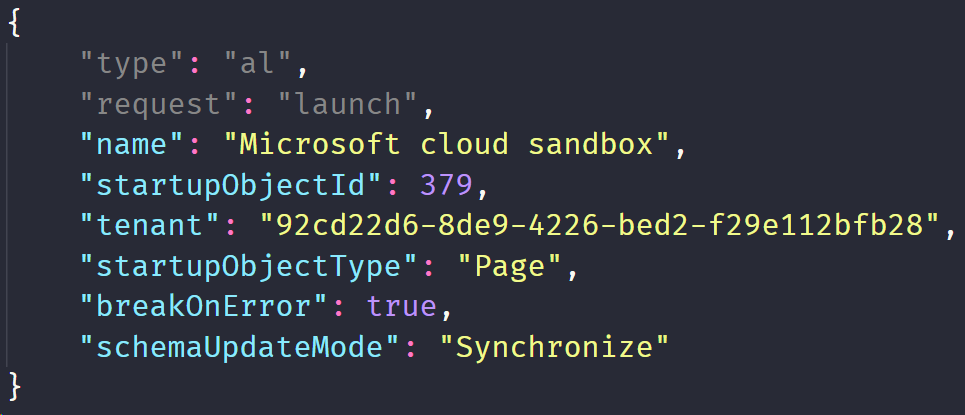
The trick is to add the GUID for the tenant in the launch.json file. The GUID can be found in the URL for the sandbox:
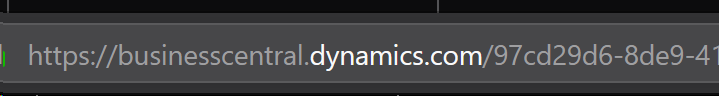
This way, you’re sure to not have Visual Studio Code sending your extension to the wrong tenant.