Reusing tips, code and fixes is a very common pattern when servicing a lot of customers. The ToolBox has the functionality to support this. Code can be shared between a pool of customers, making it very easy to grab a fix from one customer and apply it to another.
To set the code-sharing up, you must first create a Storage Account on Azure. Then open Setup and enter the name of the storage account and one of the access keys. Make sure you give this environment a Nickname (So you can identify where coding is coming from).
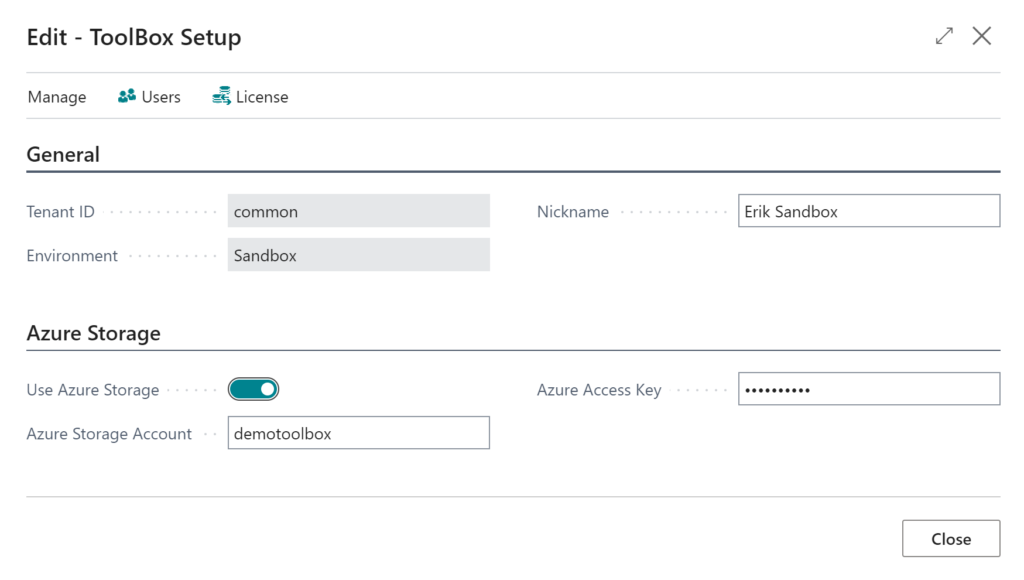
After the setup is done, you can see programs from other environments. If you click the Shared flag on a piece of code, then it will get synced to the Azure Storage Account (in a blob container).
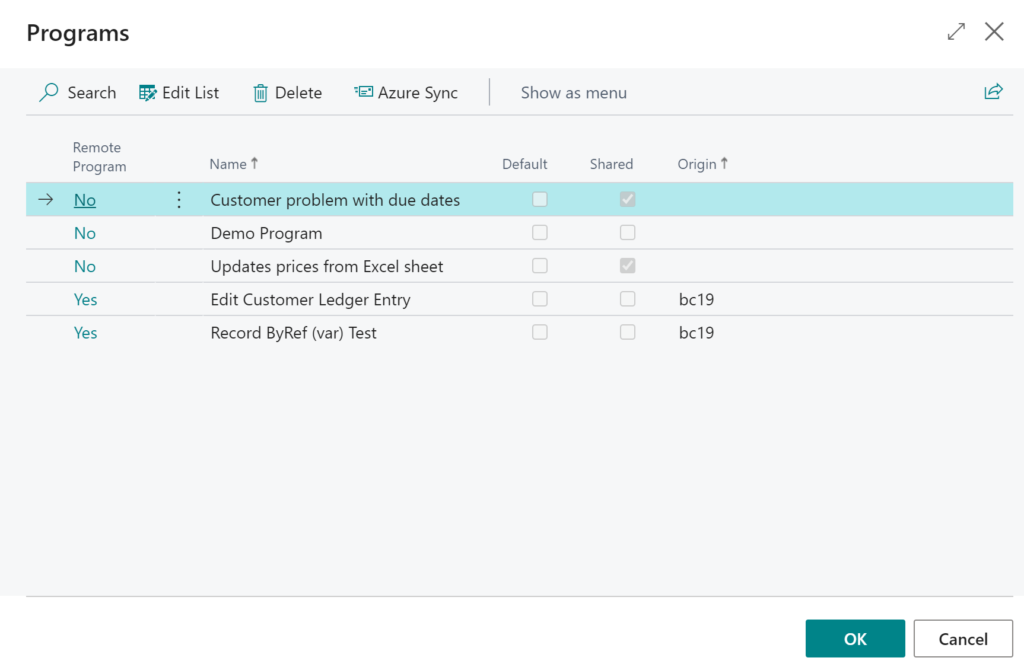
If you open a program from another environment and then save it again, it will be saved to your environment under the same name. You cannot change the content in a remote environment.