
Suddenly, my file icons were gone from Visual Studio Code and folder indention was also broken?
Strange, I don’t really remember changing anything about icons in my VS Code setup?
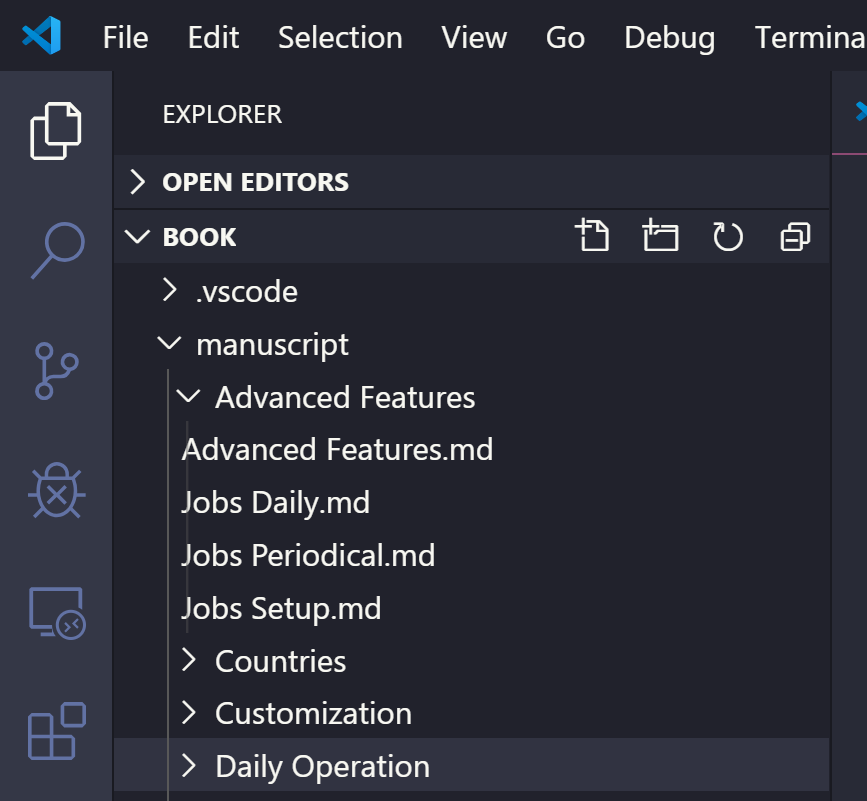
But setting File Icons is just a Theme setting that you can find in File/Preferences/File Icon Themes:
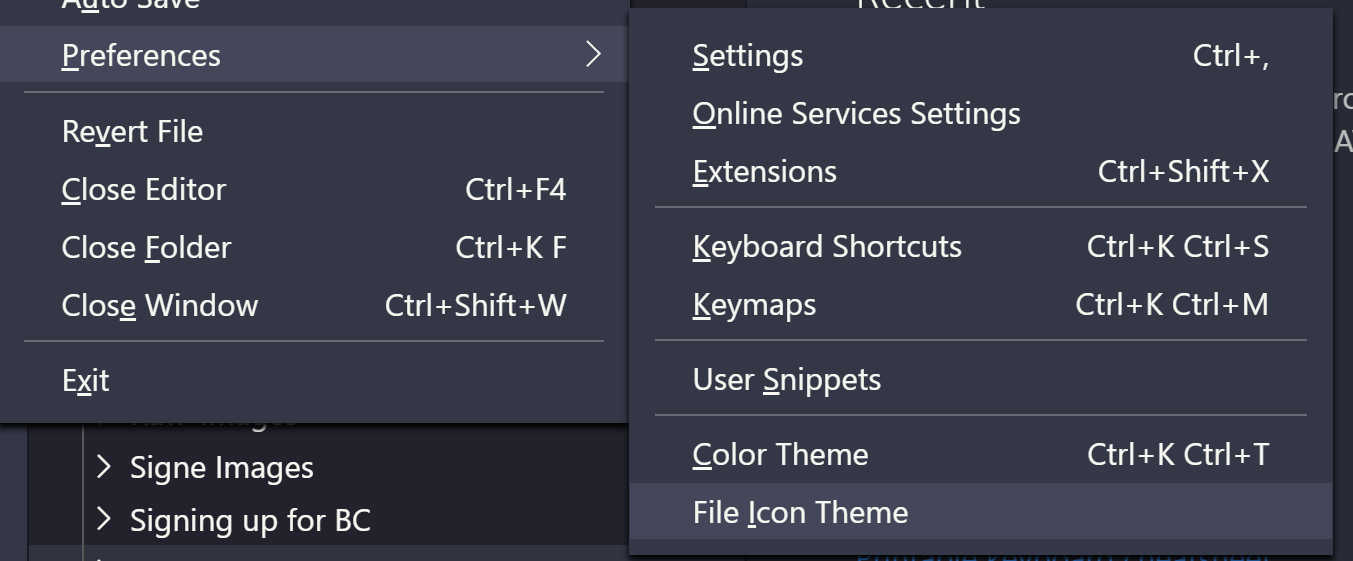
And my current selected Theme was AL – Great, that would give AL files an icon, but not folders or anything else?
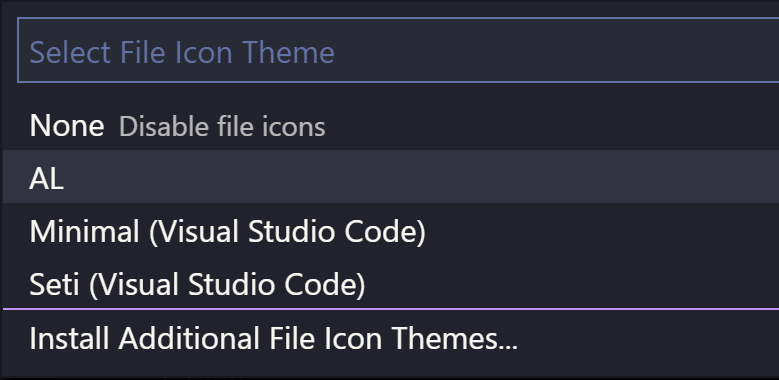
Selecting another Icon Theme gave me the folder icons back:
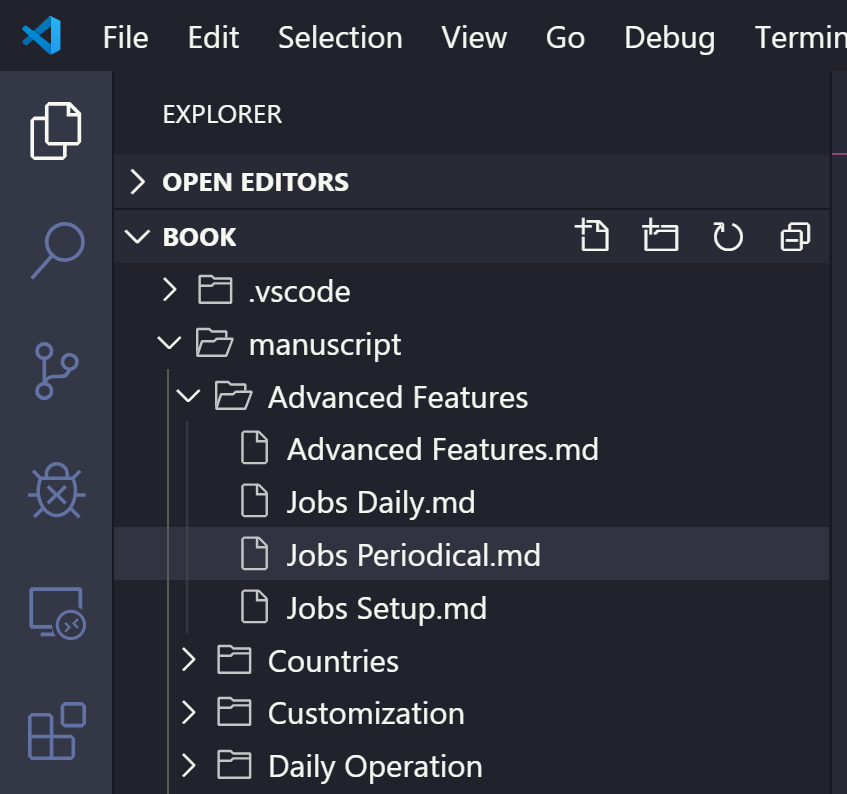
I like the idea of a dedicated AL icon:

But missing all the other icons seems a high price to pay, so I’m currently back to one of the other icons packs.
Update: My fellow MVP and good friend @AJKauffmann actually wrote a blog on that, that I missed. He informed me, that the VSCode-icons extension now has the AL icon included:
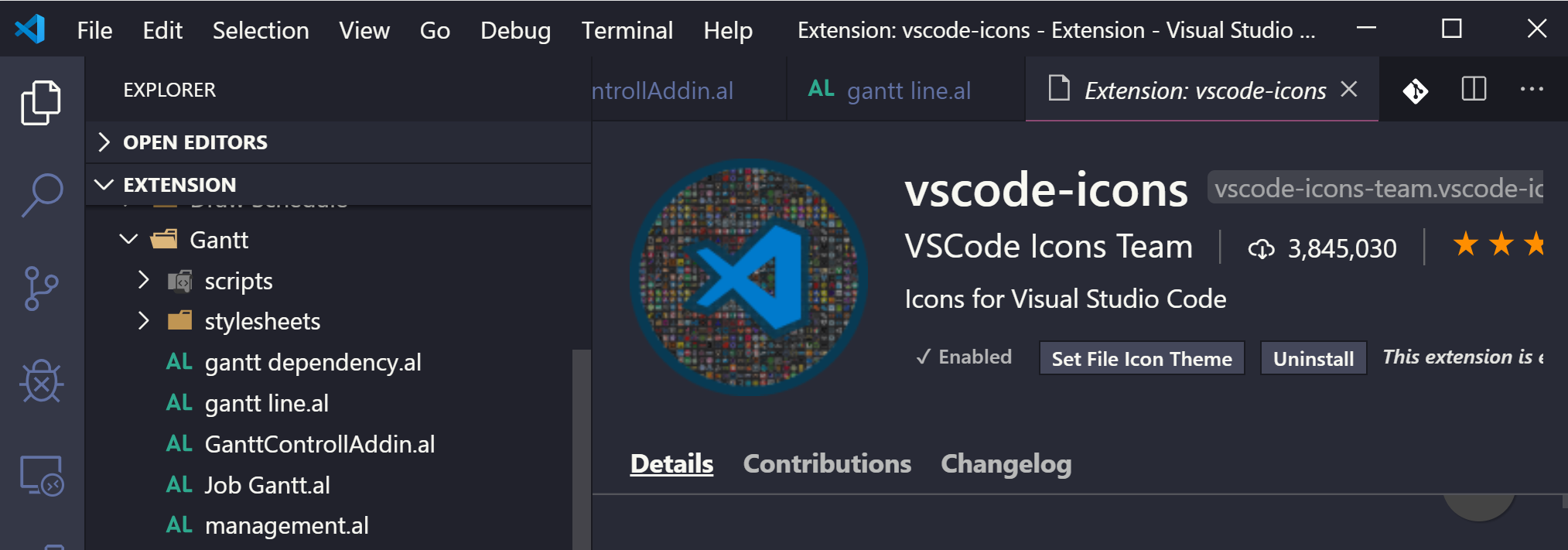
That looks pretty good 🙂