There are a lot of talks right now about Microsoft Dynamics 365 Business Central version 14. With the release of v19, it’s no longer possible to upgrade to version 14 from an older NAV version. Still, this thing cannot die?
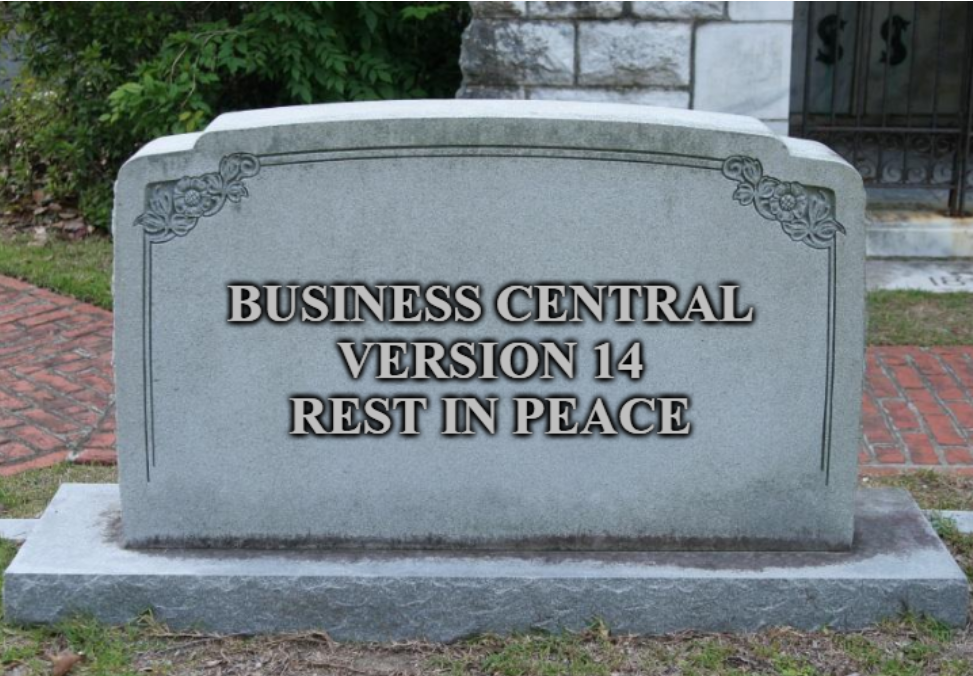
So what’s so special about version 14?
Version 14 was the last version that supported C/Side. C/Side is the classic development environment, first introduced in 1995/1996. In version 15 the base application became an app or an extension just like all the new apps we’re creating.
Version 14 also supports extensions in a version that is usable for app development (yes, NAV2018 introduced extensions, but that was a limited version, missing many essential events).
So version 14 is great?
Yes, version 14 is awesome and a necessary step when converting from C/Side to an extension-based solution.
The path is simple, upgrade your C/Side solution to version 14, use Uplifting to move the data to your new extension, and you’re ready to either go to the cloud or upgrade to the latest on-premises version.
Microsoft’s Cloud Migration tool supports version 14, so as soon as you’re on 14 without any C/Side customization, you’re ready for the cloud.
So version 14 is bad?
No, but if your solution is C/Side based, and that’s the reason you’re “stuck” with version 14, then yes, that’s quite bad.
ISV and partners have had since late 2017 (Release of NAV2018, aka version 11) to work on their solution and transition to an extension. We are now deep into 2022 and version 21 is due in a week.
But the ISV solution I want is still C/Side?
Buying and installing a new version 14 Business Central, because an ISV solution is still based on C/Side, seems like a terrible business decision, You’re simply installing technical debt.
The vendors have had almost 4 years to get their solutions to extensions, the community has supplied with tons of tools and shared their experience about this. If an ISV in 2020 is still clinging to C/Side, I’ll suggest finding another solution that is more future-proof from a vendor that’s willing to invest in their products.
I’m still installing version 14. Now what?
Let me list some of your issues: (apart from missing the added features in new versions)
- Upgrading to the monthly cumulative update is costly and requires lots of manpower (if your ISV even releases CU updates every month).
- Installing other ISV solutions might only support different CUs making it even more complicated to keep your system safe and updated.
- Every customization made will require re-write/re-work when upgrading.
- If the ISV solution you’re buying requires the Windows client (aka RTC), then be prepared for extra work when upgrading to the web client.
- Access to apps (as sold on AppSource) gets more and more limited every day.
- Integration becomes more expensive. The “system objects” in 14 are very limited compared to newer versions making it much more complicated to do certain integrations.
- The CRM integration is locked on the non-CDS-based integration, potentially forcing you to customize the integration, only to have to redo that when upgrading.
My Partner is telling me that I get version 14 in the cloud
No, you’re not getting version 14 in the cloud. Microsoft is not hosting v14 as a Saas solution. Your partner might install v14 on virtual machines, even running in Azure, but this is still “on-prem”. Now you have to maintain Windows servers running in the cloud, apply hotfixes and do all maintenance, just like when you had a NAV server in your basement.
“Virtual servers in the cloud is your new basement. Nobody maintains them” (* Unknown IT guy)
Let me know on Twitter @eHougaard if I missed something on this list?
All-in-all, you’re installing technical debt, and you should walk into that with open eyes and an open wallet.
(I also know of ISV solutions that are stuck on version 13, even worse).