A new type of errors can show up in Microsoft Dynamics 365 Business Central. It will pop up when trying to create a Purchase Order or similar documents and tell you that “You cannot have more than one user plan assigned to each user”?
First question, what is a plan? A plan is actually the license assigned to the user, Essential, Premium, Team members are all plans.
Looking at the user, nothing stands up. But try to open the “Plans” from the “Administration of users, user groups, and permissions Role Center“
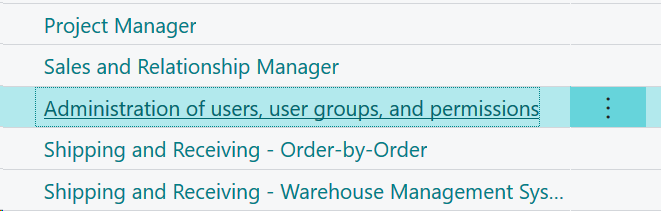
Select “Plans”
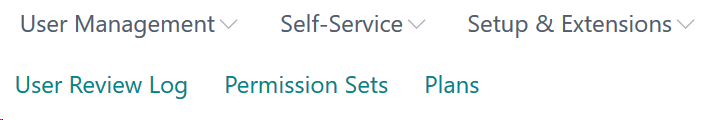
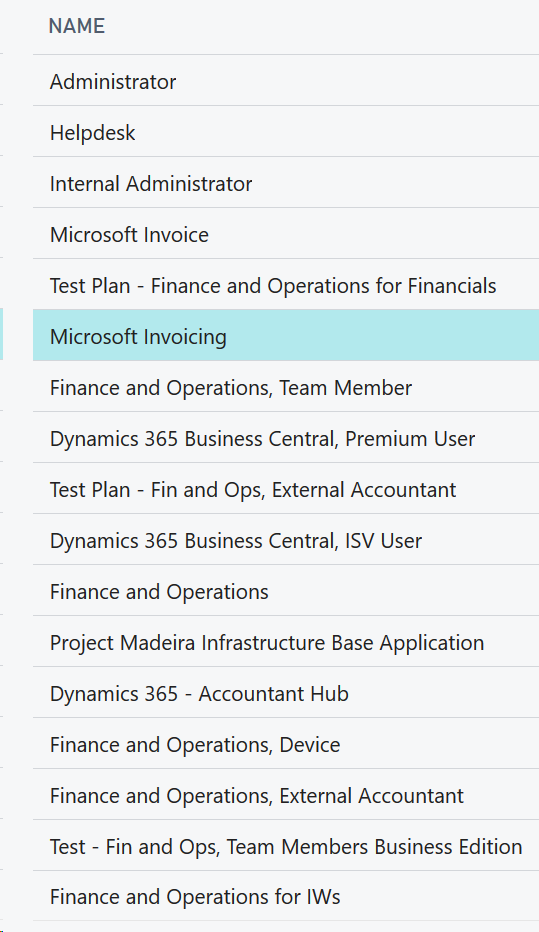
Microsoft Invoicing is the invoicing add-on for Office. What’s special about this, is that it’s actually a slimmed down Business Central and assigning both the real Business Central and a Microsoft Invoicing license to a user can give you this error. So if Users in Plan is not empty, that means that a potential Business Central user has the Microsoft Invoicing license:
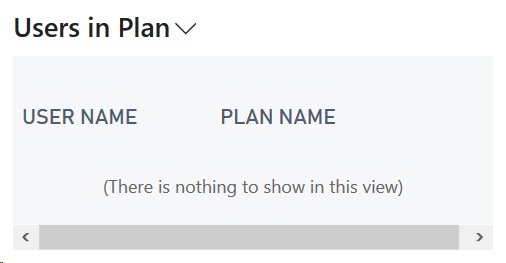
Go into the Office Global Administration and remove the Invoicing license from the user, go to Users in Business Central and select “Refresh all User Groups”
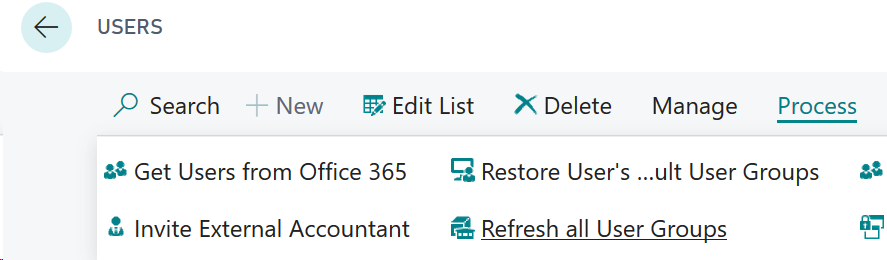
This will actually refresh the plans assigned to users
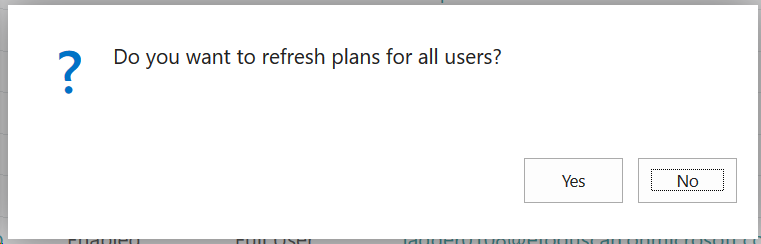
Now the user should be able to create documents.