We went through our regular process of refreshing our Sandbox environment and before I deleted it and recreated it I went into SOD and exported the app.
Now with the sandbox recreated I went back into SOD to Import the app (json file), but when it imports I get the below error. How can I get around this error? I have many other fields, features, etc in my SandBox app that are not in production yet and I really do not want to have to recreate everything that is still in testing.
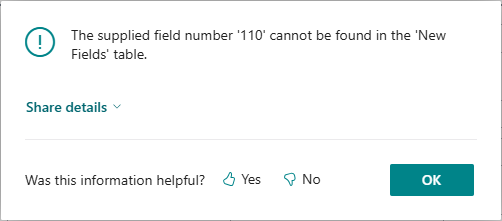
Here are the full details of the error.
*******************
If requesting support, please provide the following details to help troubleshooting:
Error message:
The supplied field number ‘110’ cannot be found in the ‘New Fields’ table.
Internal session ID:
0cd1585e-70c6-4b1e-adc1-81aed1de15c7
Application Insights session ID:
a9b6df17-892f-4f3e-b71f-aa16bfa4ba6b
Client activity id:
4bf19083-8a6e-466a-b46b-578c4881090a
Time stamp on error:
2025-05-26T15:16:04.3900827Z
User telemetry id:
5763ffd4-f658-47f5-9e8f-8afa4f81c929
AL call stack:
“Import/Export Objects Hgd”(CodeUnit 70310253).JsonToRecRef line 11 – Simple Object Designer by Hougaard
“Import/Export Objects Hgd”(CodeUnit 70310253).JsonToTable line 9 – Simple Object Designer by Hougaard
“Import/Export Objects Hgd”(CodeUnit 70310253).Restore line 17 – Simple Object Designer by Hougaard
“Simple Field Setup Hgd”(Page 70310250).”Import – OnAction”(Trigger) line 35 – Simple Object Designer by Hougaard
Per our email communication, it is as you stated, the new sandbox did not have the latest version of SOD installed compared to the older sandbox that I exported the app from.
Once I updated SOD on the new sandbox, I was able to import the app again.