I created a new Data Table Feature and added all the fields I needed and even made sure there is a primary key defined and that it is a field type of code..
I went to enabled the “use number series for primary key” toggle, but it never gave the prompt to create a new table for storing the number series setup.
I verified the feature and no errors found, so I decided to published the feature and it published fine, but there was still no setup page created. I am able still able to create new records in my feature and key in a manual value the primary key field, but I want it to be an automatic No series.
Now in case it was something I did wrong during the creation process, I decided to try and create another Data Table Feature with a single field defined as primary with field type of code and then toggle the use of number series and again no prompt to create the setup page.
I am on the latest version of SOD 12.0.0.542.
Here is a screenshot of my feature setup.
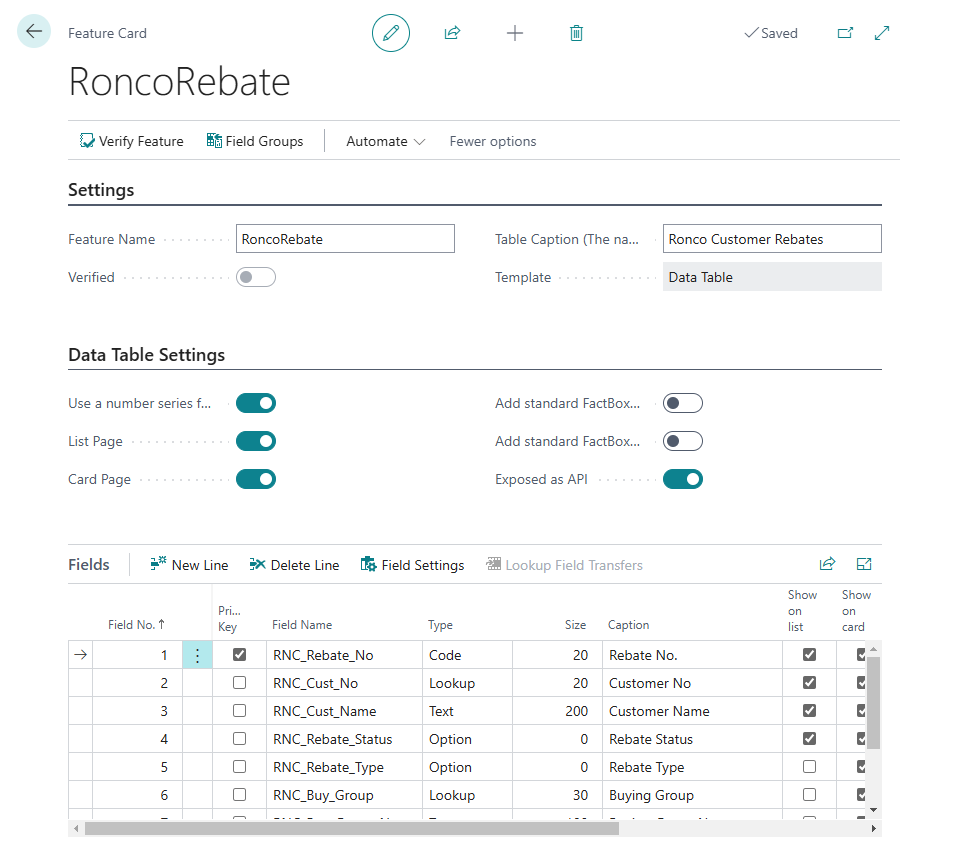
Hi Scott,
The only reason (looking at source code here) that would prevent the question from popping up, is that there’s a “setup feature” in your system…
Please send an email to support@hougaard.com and we can take a look at your app.
It should simply create two setup fields in that setup feature.
Yes it did do that, but I didn’t know that until you explained it here.
I did not realize that there is one setup feature page for all features where no series is enabled, I thought that each feature got its own setup feature page.
As noted your training video or documentation does not specify that, but all is good now. This ticket can be closed.
Sorry if I was unprecise in the video. The design is that all setup for your app is stored in a single setup feature.
No problem… now that I know, it won’t be an issue going forward.
This issue can now be closed
Hello Erik,
Yes I can confirm that we already created another feature where we used the No. series setup option.
With that said, does this mean that we only need one setup feature page for all features where we want to use No Series? If so then that is fine.
However on that note your training video on the topic of creating a data table is a bit misleading as no where is it mentioned that SOD uses one setup table for all features where No series is being used.