Hello,
We are utilizing the planning lines linked to the project card (job card). We’re specifically using advanced projects to work with projects that are built on standard jobs.
We have successfully exposed all data needed to automate the creation of projects but we need to create sales order from the project card via planning lines and we encounter an error.
We can’t reach the “Process Sales Order Action”.
Ie.
we want to select several planning lines that have Sales Order action “Create” and then press the button “Process Sales Order Action” which will create an order via automation.
How can I expose this?
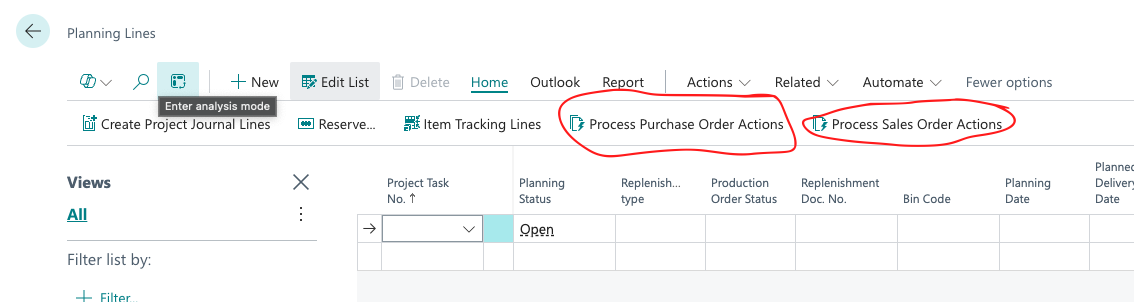
Sorry, the Simple Object Designer can only expose codeunits from Microsoft as we have to prepare them behind the scenes to work.
What page is this? It’s not a page that I recognize? Can you use the Page Inspection tool to give me the page number?
I think those two actions comes from an app, I don’t see them on the standard page…
Apologies for delayed response. And if it comes from an app we can’t expose it?
Sure! The page number is Job Planning Lines (1007, List)