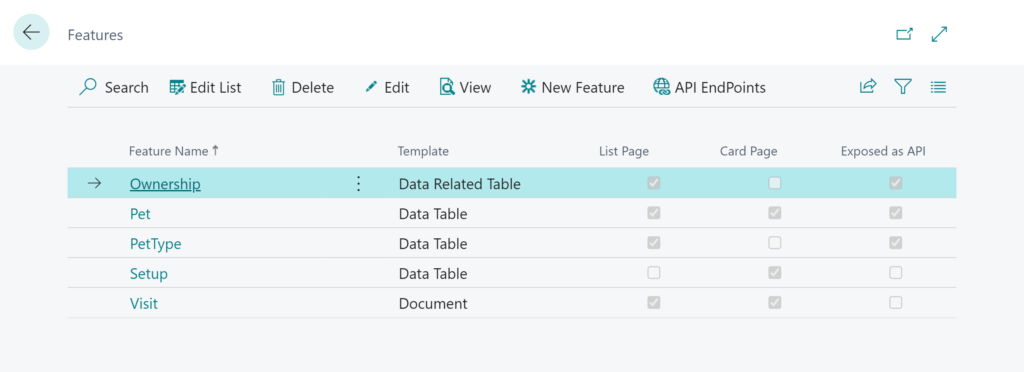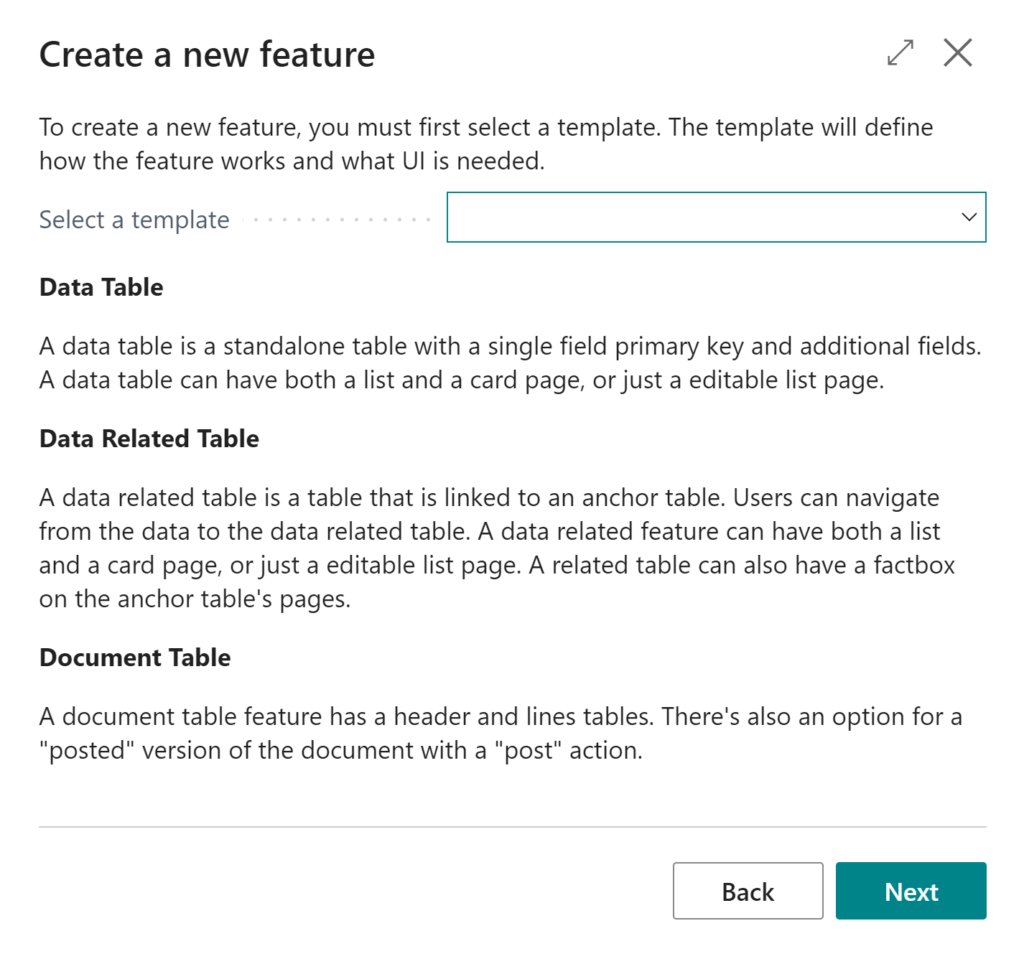Simple Object Designer
Empowering you to customize Microsoft Dynamics 365 Business Central without writing a single line of code
Add a new feature
You can create new tables in Business Central using the Object Designer.
But a table is not just a table, and you need supporting components surrounding it to make it useful. In the Object Designer we call that bundle a Feature. A feature combines a table in the database, UI components to interact with the users and business logic to tie everything together.
To create a feature, you must first select a template. The template knows about every that needed to produce a specific solution.
We have four templates to choose from. They are designed to work together, and in many cases, you will need more than one feature to make a complete solution.
You can also use tables created from features as lookup from fields added to existing tables.