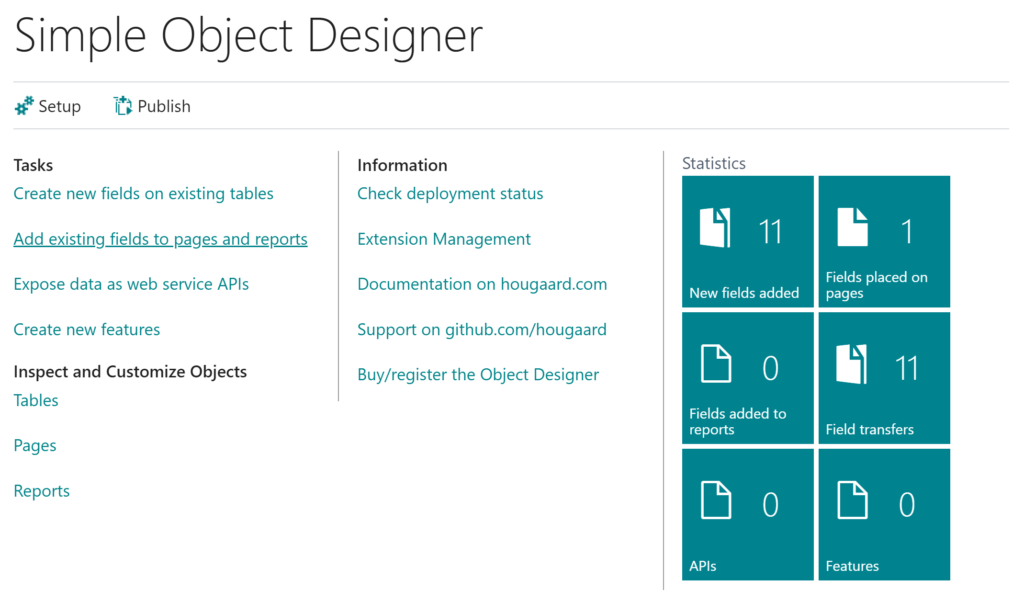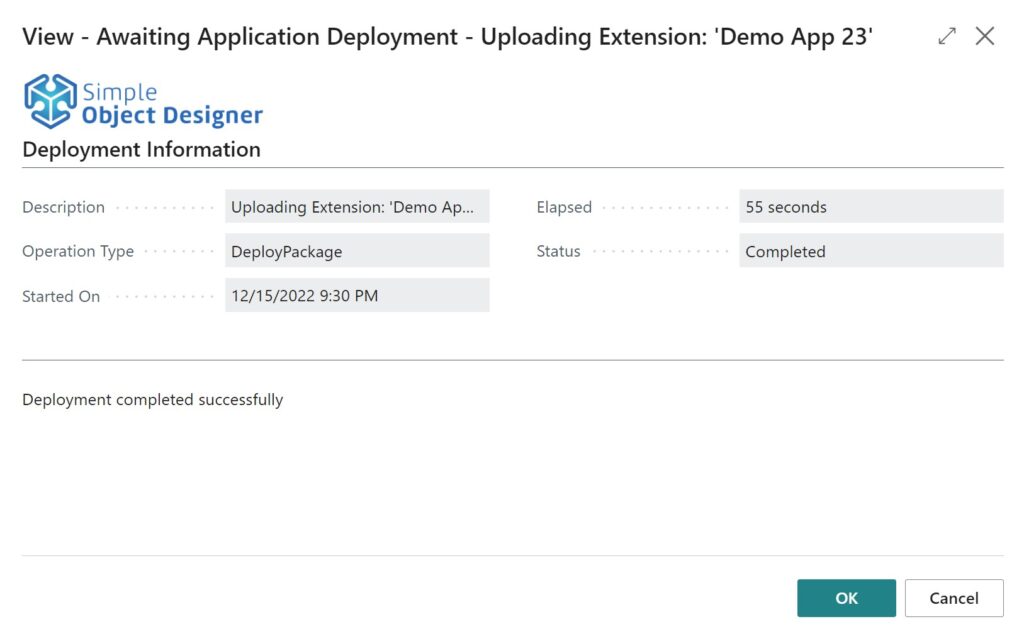Simple Object Designer
Publish
When you have created your new fields and have placed them on pages, click Publish from the menu.
You will be asked if you want to publish the fields to the Business Central environment you are currently using or if you want to download the app file.
The downloaded .app file can be uploaded in Extension Management in any Business Central environment.
After you have pressed publish, you can follow the publish process to see when your customizations are deployed.
When you’re ready to take your development skills to the next level, you can download the extension from Extension Management and open it with Visual Studio Code to continue development without having to start from scratch.